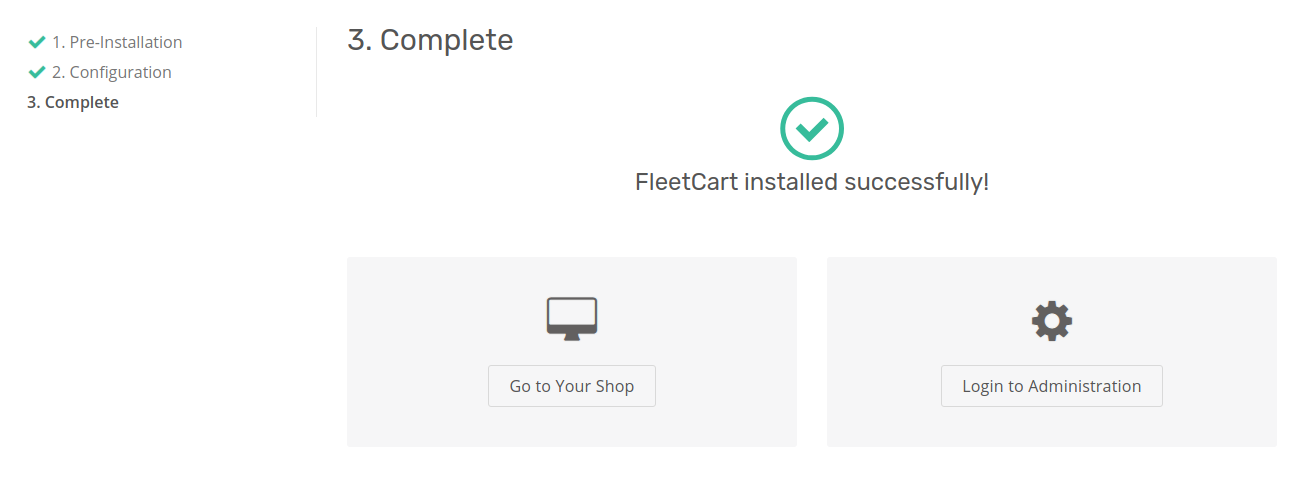Installation
Server Requirements
Before you install FleetCart make sure your server meets the following requirements:
- PHP 7.2.5+
- MySQL 5.6+ or MariaDB 10.0+
- Intl PHP Extension
- OpenSSL PHP Extension
- PDO PHP Extension
- Mbstring PHP Extension
- Tokenizer PHP Extension
- XML PHP Extension
- Ctype PHP Extension
- JSON PHP Extension
Installing FleetCart
Step 1: Extract and Upload
Unzip the downloaded archive package. Rename the FleetCart directory to your desired directory
name and upload the directory to your web server through FTP or Control Panel.
Step 2: Creating Database
Create a database for FleetCart through your server control panel. If your server has phpMyAdmin, then you can also create a database using phpMyAdmin.
Step 3: Run Installation Wizard
Go to your website address, then you'll see an installation wizard.
WARNING
You should configure your web server's document / web root to be the public directory.
Pre Installation
Pre Installation page checks if your server meets the requirements and has the correct directory permissions to setup FleetCart.
Directories within the storage and the bootstrap/cache directories should be
writable by your web server or FleetCart will not run.
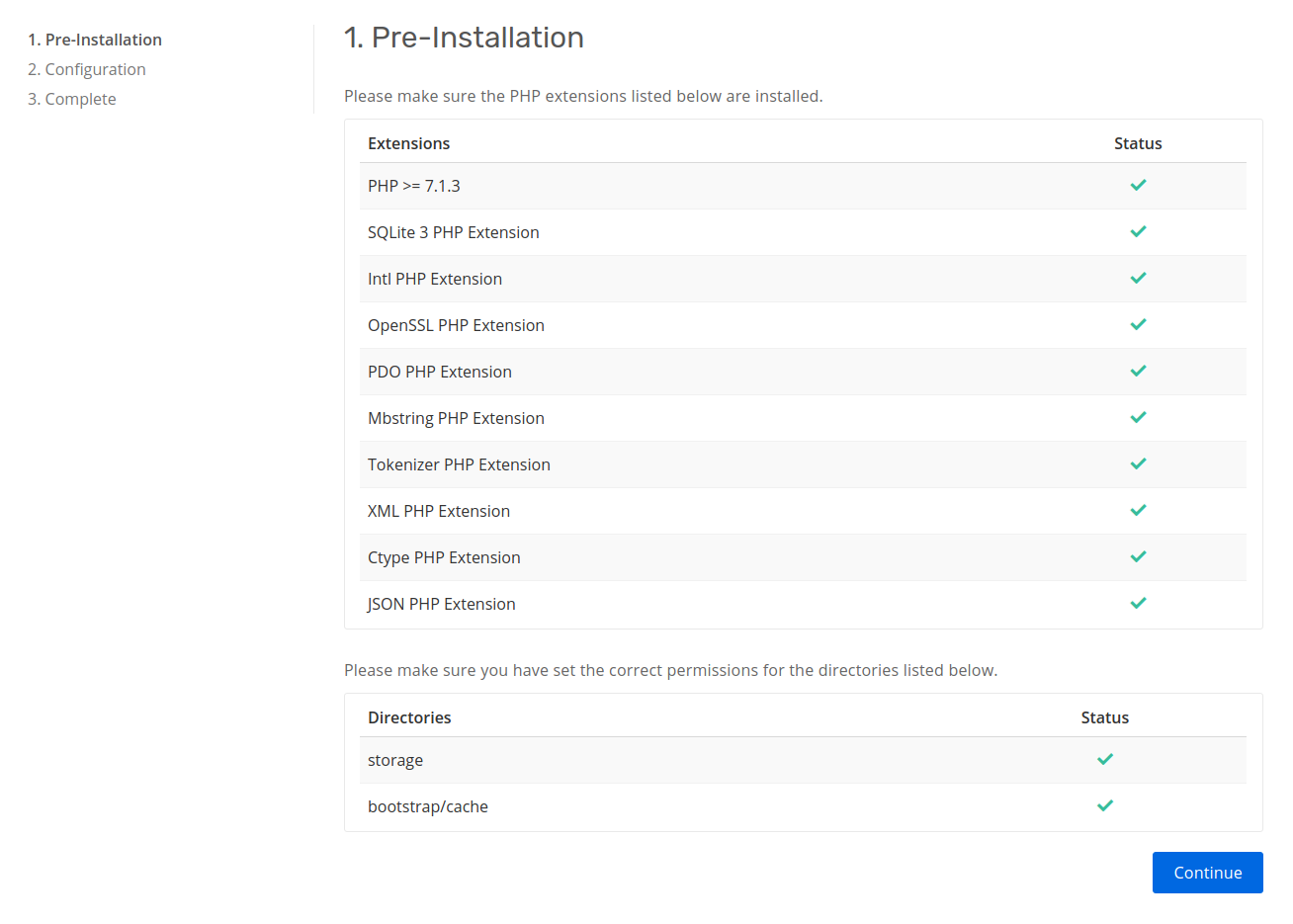
Configuration
You need to fill the database connection details, administration details, and store details, then click the
Install button to install FleetCart.
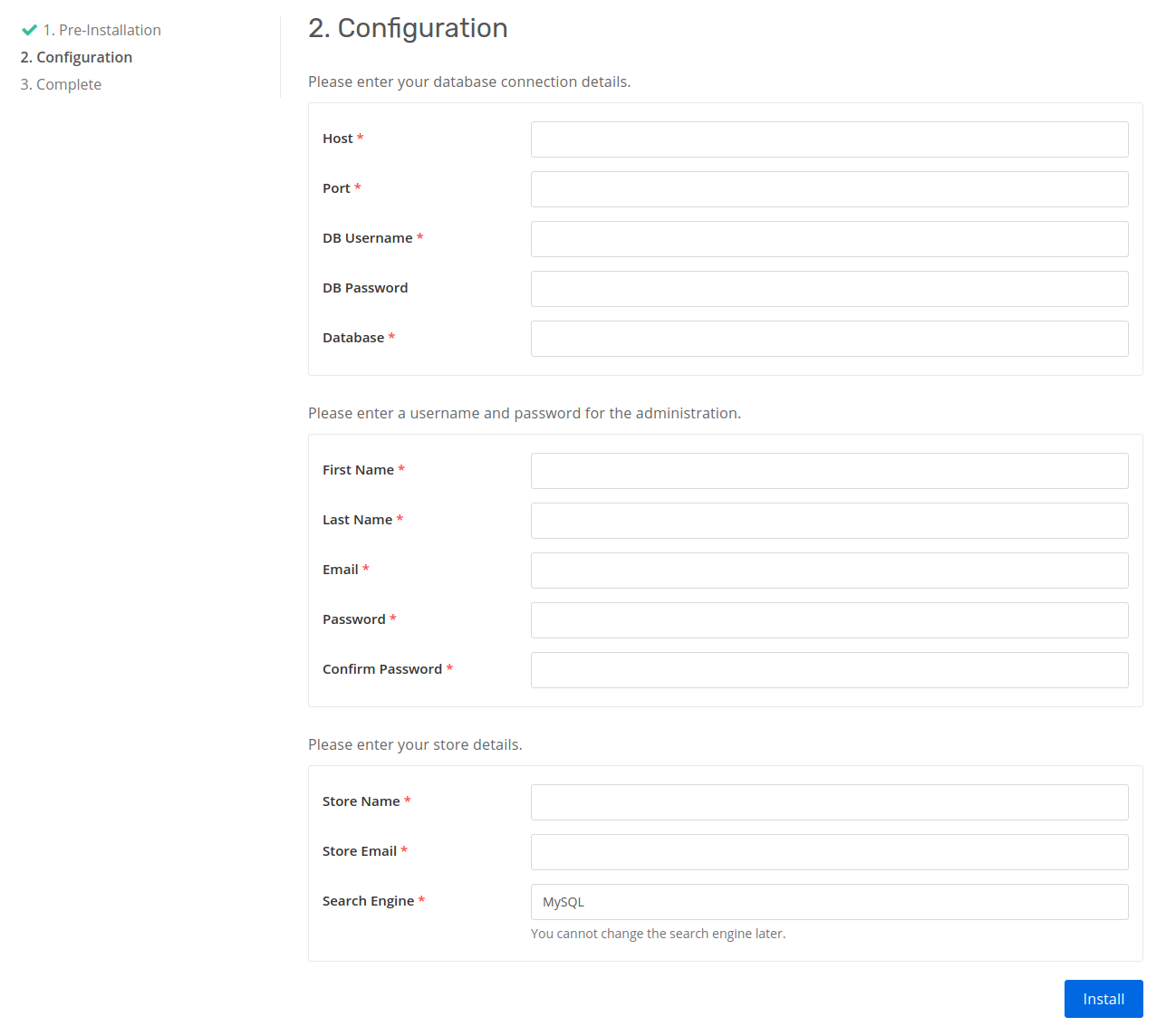
Complete
You'll see a success message after successfully installing FleetCart. You now have the option to browse your online store or log into the administration panel.