Settings
General
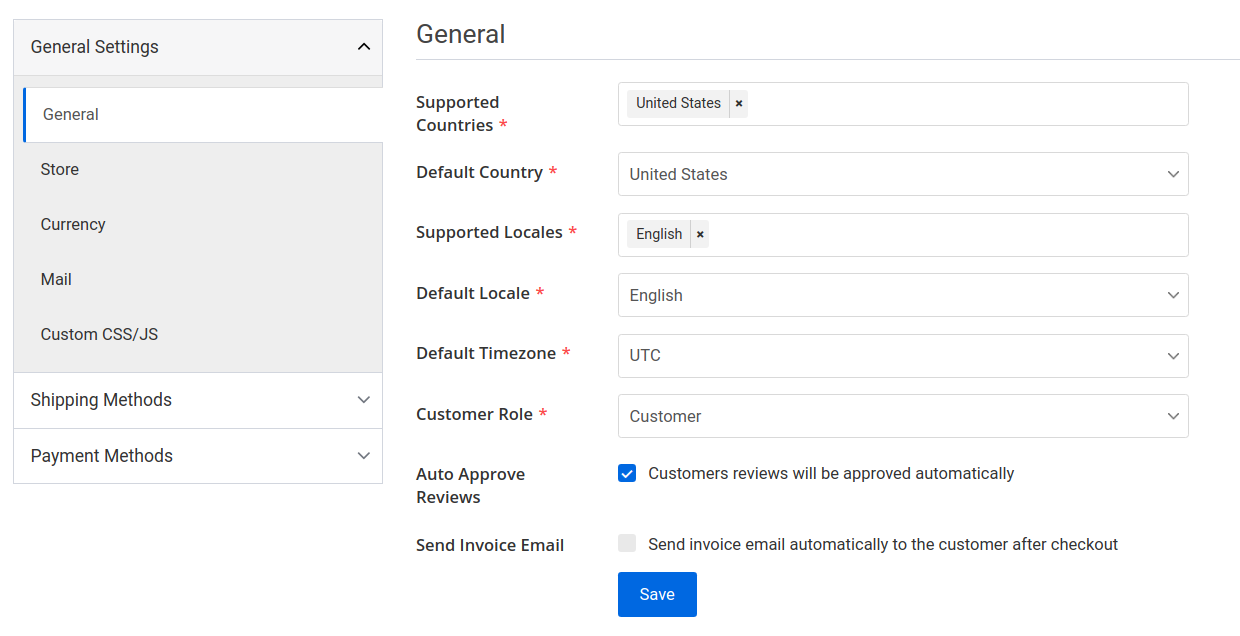
- Supported Countries: Supported countries of your store.
- Default Country: The default country of your store.
- Supported Locales: Supported locales of your store.
- Default Locale: The default locale of your store.
- Default Timezone: The default timezone of your store.
- Customer Role: Role of the customer when they register.
- Reviews & Ratings: Allow customers to give reviews & ratings.
- Auto Approve Reviews: Approve customers reviews automatically.
- Send Invoice Email: Send an invoice to the customer when an order is placed.
Store
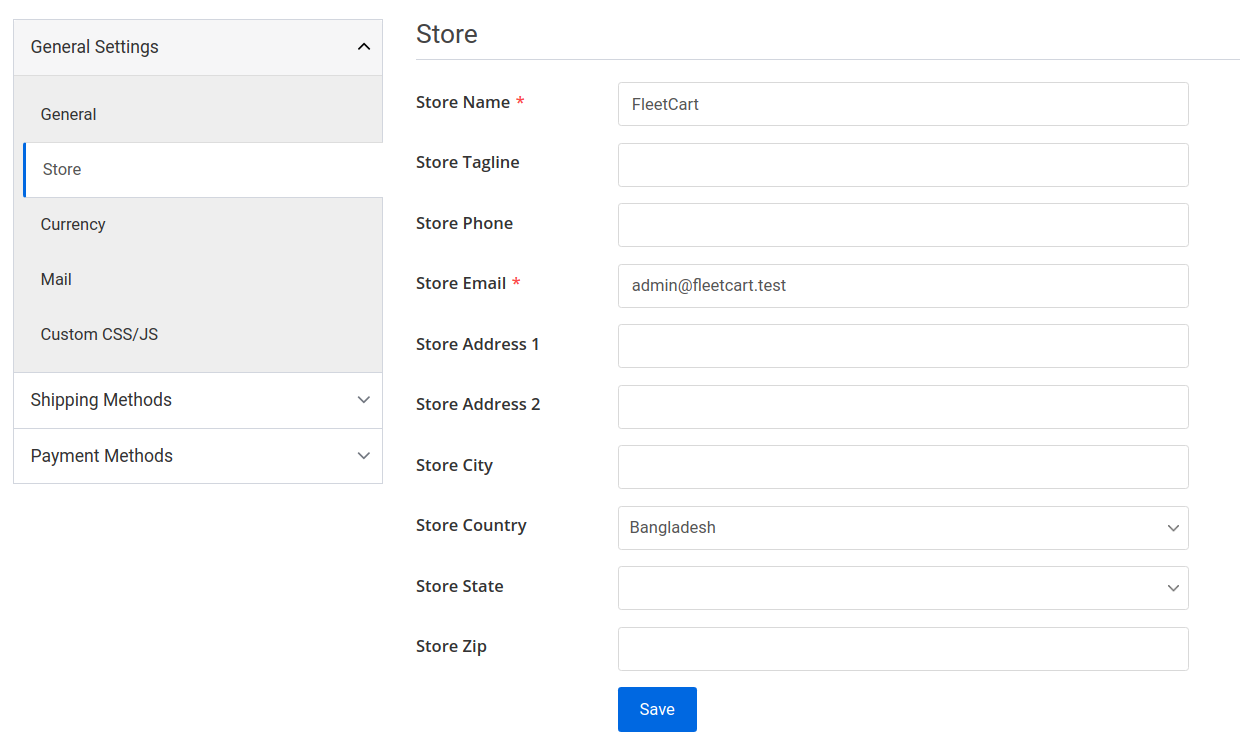
Currency
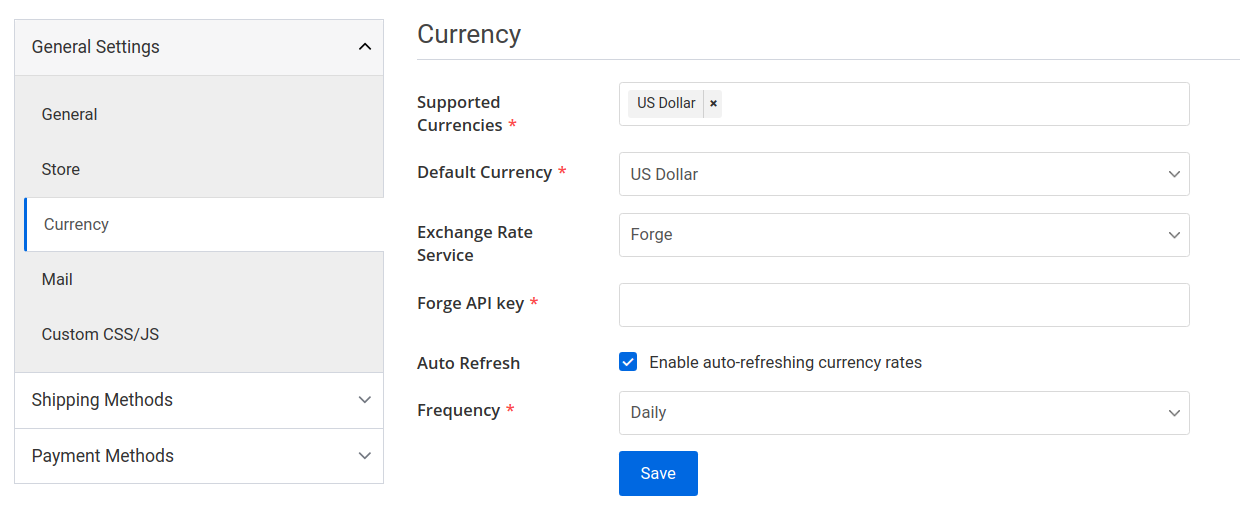
- Supported Currencies: Supported currencies of your store.
- Default Currency: Default currency of your store.
WARNING
If you change the default currency you may see wrong amounts on the reports.
- Exchange Rate Service: Third party currency exchange rate service.
- Auto Refresh: Auto refresh currency rates
Daily,Weekly, orMonthly. - Frequency: The frequency of automatic currency rate update.
WARNING
You must start the laravel Scheduler for auto-refreshing currency rates.
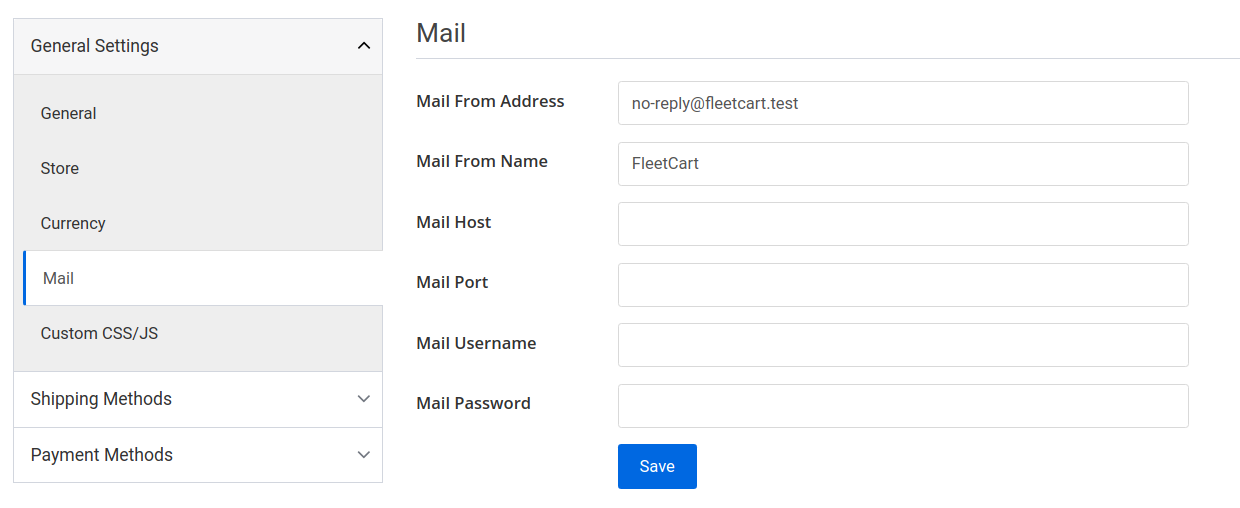
- Mail From Address: This mail from address is used for all kind of emails.
- Mail From Name: This mail from name is used for all kind of emails.
- Mail Host: The host of your SMTP server.
- Mail Port: The port of your SMTP server.
- Mail Username: The username of your SMTP server.
- Mail Password: The password of your SMTP server.
Custom CSS/JS
Custom CSS/JS can be helpful to integrate services like Google Analytics.
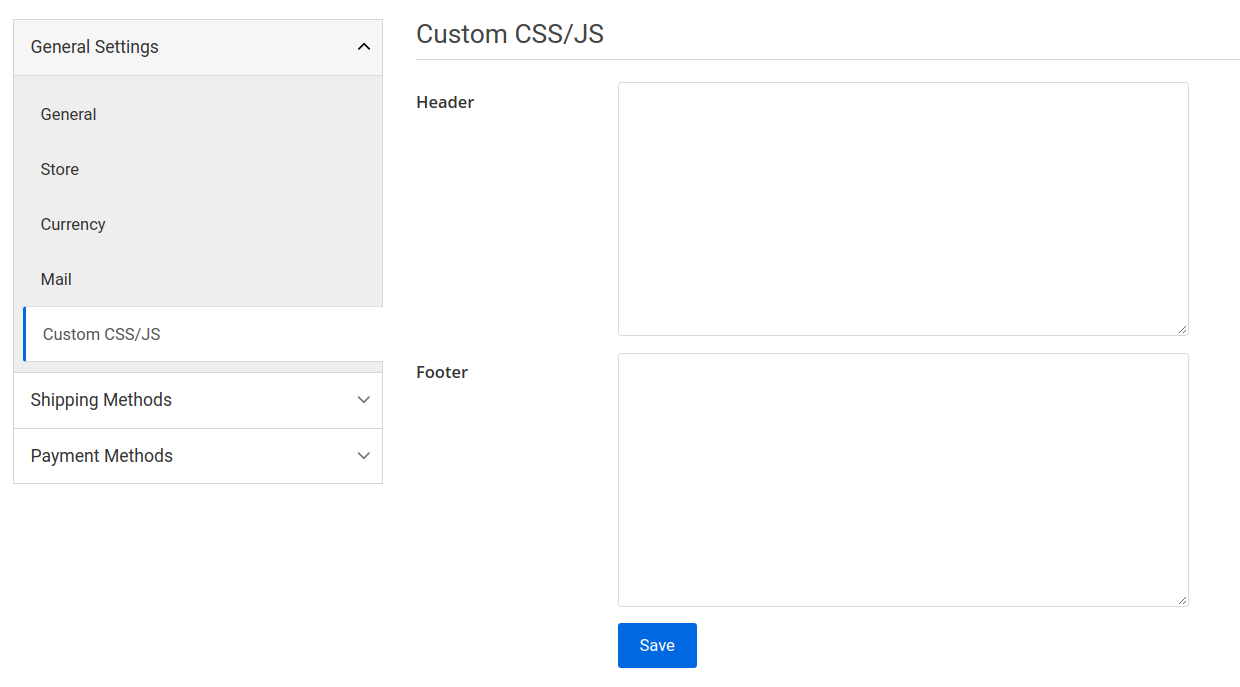
- Header: Assets of this field will be printed at the
headtag. - Footer: Assets of this field will be printed at the
bottom of the bodytag.
Free Shipping
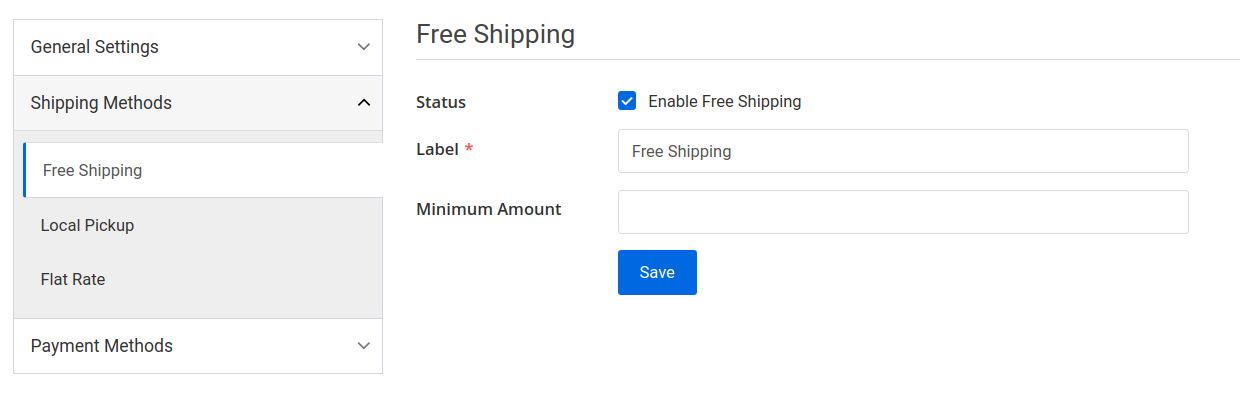
- Status: Enable this shipping method by checking this checkbox.
- Label (translatable): The label for this shipping method.
- Minimum Amount: Customer needs to spend this amount to get free shipping. The minimum amount is checked against the cart subtotal.
Local Pickup
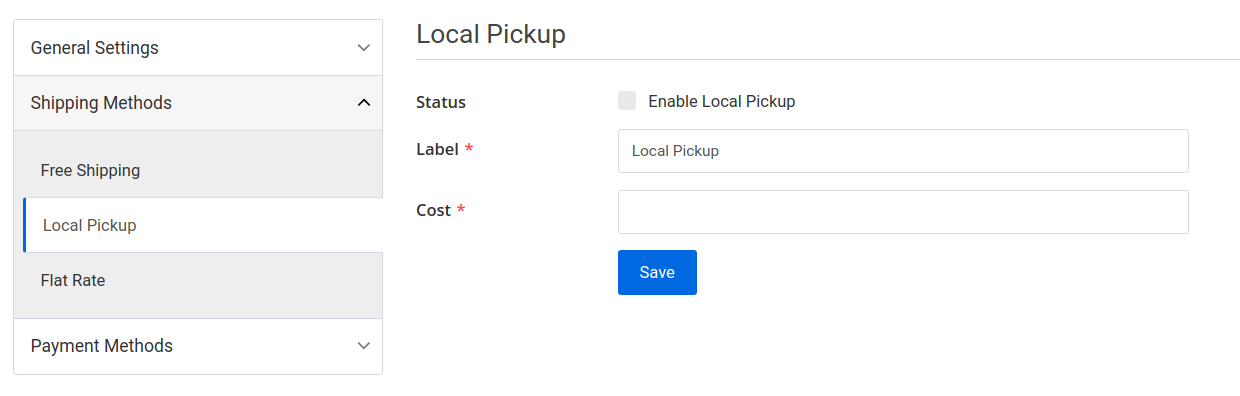
- Status: Enable this shipping method by checking this checkbox.
- Label (translatable): The label for this shipping method.
- Cost: The cost for this shipping method.
Flat Rate
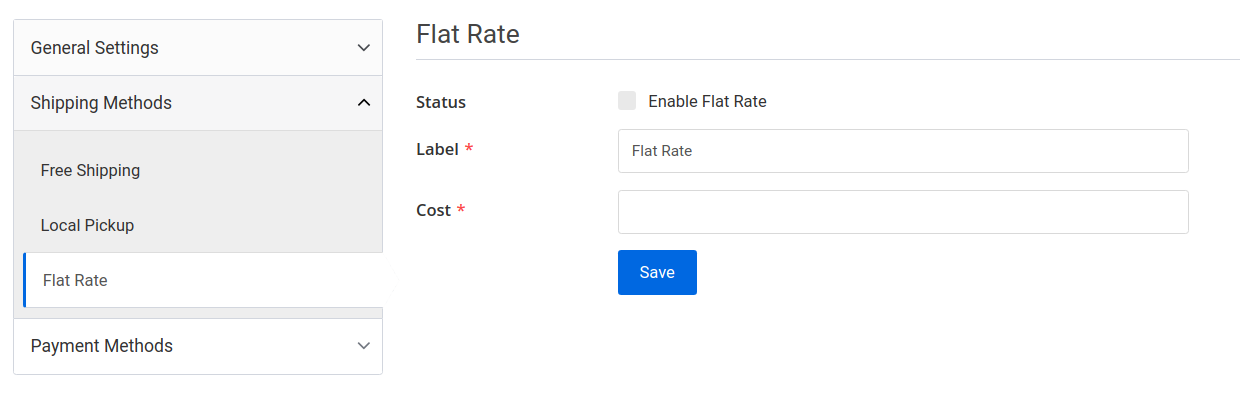
- Status: Enable this shipping method by checking this checkbox.
- Label (translatable): The label for this shipping method.
- Cost: The cost for this shipping method.
PayPal Express
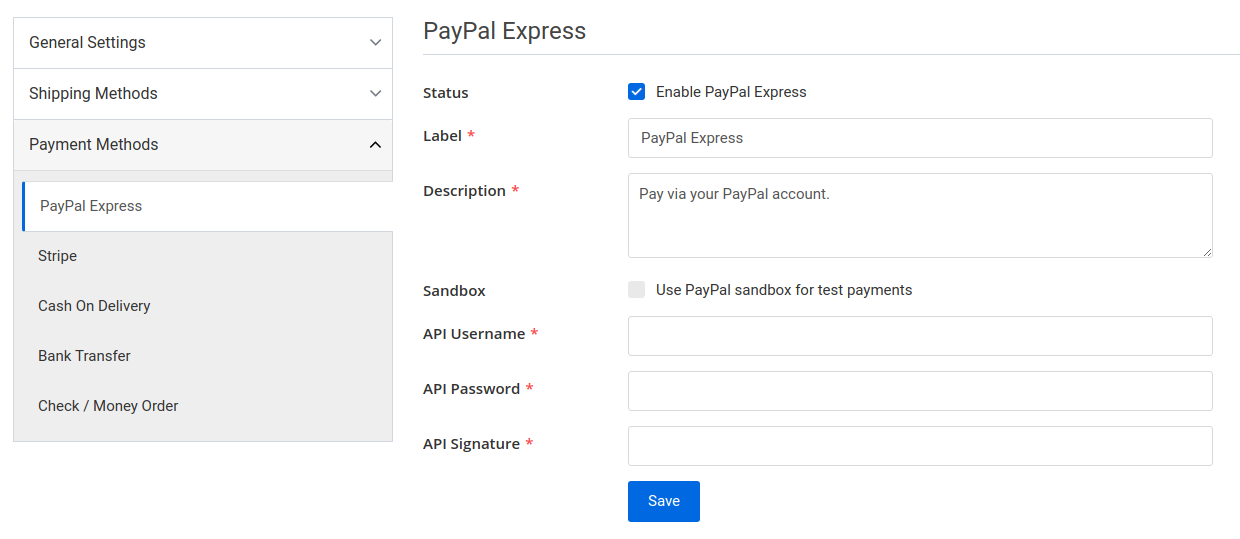
- Status: Enable this payment method by checking this checkbox.
- Label (translatable): The label for this payment method.
- Description (translatable): The description for this payment method.
- Sandbox: Use PayPal sandbox for test payments.
- API Username: The PayPal API username.
- API Password: The PayPal API password.
- API Signature: The PayPal API signature.
Stripe
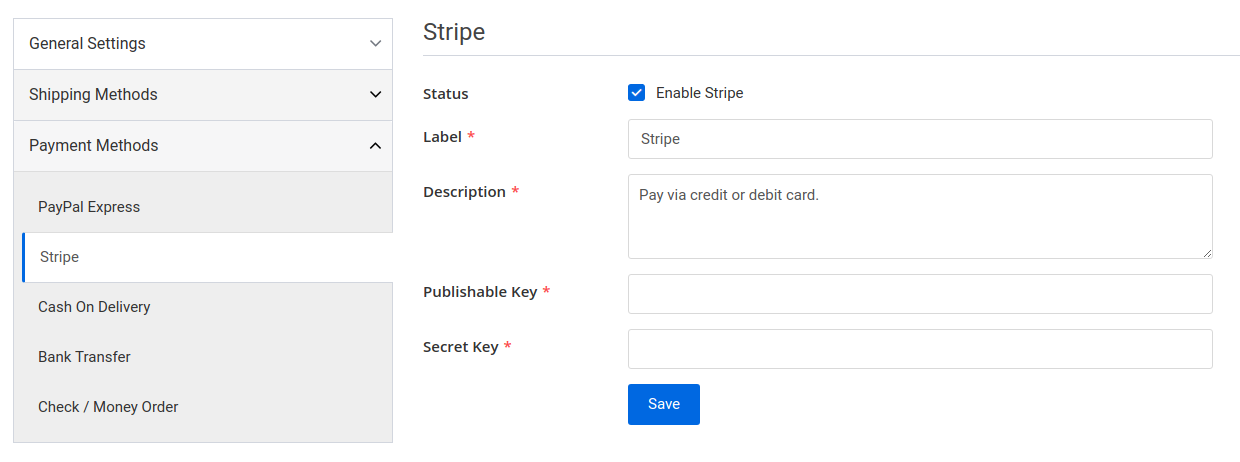
- Status: Enable this payment method by checking this checkbox.
- Label (translatable): The label for this payment method.
- Description (translatable): The description for this payment method.
- Publishable Key: The stripe API publishable key.
- Secret Key: The stripe API secret key.
Cash On Delivery
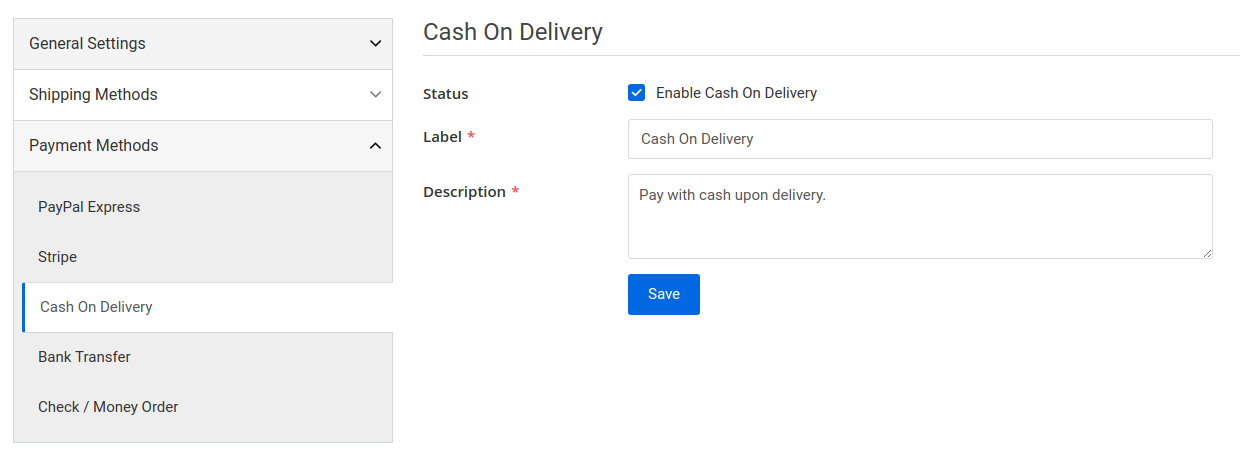
- Status: Enable this payment method by checking this checkbox.
- Label (translatable): The label for this payment method.
- Description (translatable): The description for this payment method.
Bank Transfer
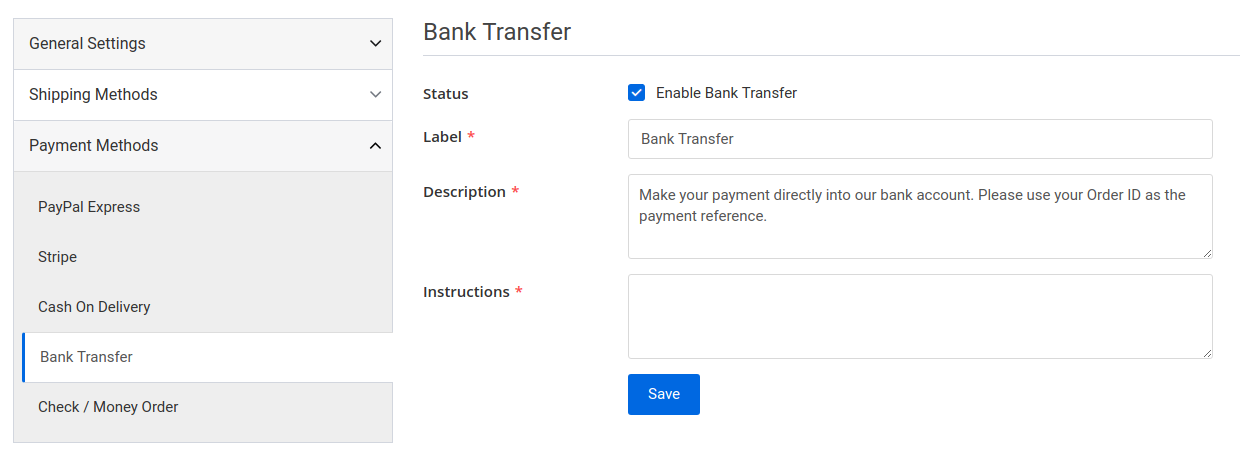
- Status: Enable this payment method by checking this checkbox.
- Label (translatable): The label for this payment method.
- Description (translatable): The description for this payment method.
- Instructions (translatable): Bank transfer instructions will be shown on the checkout page.
Check / Money Order
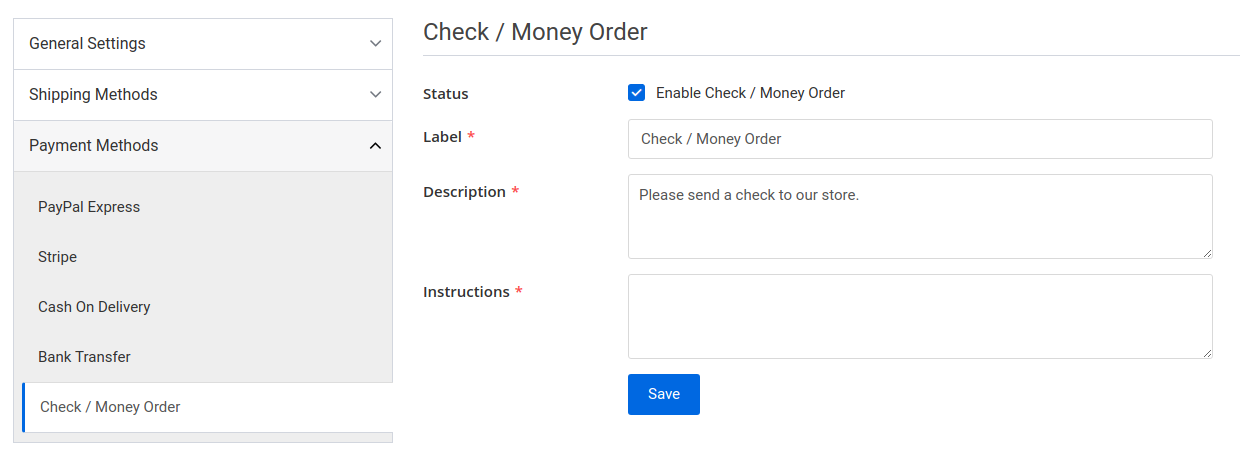
- Status: Enable this payment method by checking this checkbox.
- Label (translatable): The label for this payment method.
- Description (translatable): The description for this payment method.
- Instructions (translatable): Check / Money Order instructions will be shown on the checkout page.