Translatable Fields
In resources like a product, category, page, etc. has a few translatable fields. Translatable fields can be translated into other locales.
When you log in to the admin panel, you'll see the content of the admin panel in the default locale. When you add more locales to your store from the settings, you'll see a drop-down of supported locales at the top right corner to change the current locale.
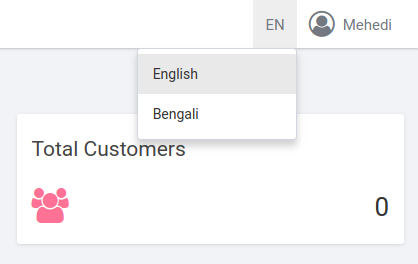
After creating any resource change the locale from the drop-down, then you should see empty values in translatable fields. Fill the translatable fields with the translated data, then save the resource to translate that resource.
When a customer sees any resource such as product, they will see the content of that resource in their selected locale. If a translation for that locale is not available, then the resource will fallback to the default locale. That's why you should always create a resource in default locale, so that, if a translation is not available for that locale, customers can still see the resource in the default locale.
WARNING
You should not change the value of a normal field when translating a resource, it will be changed for all locale.