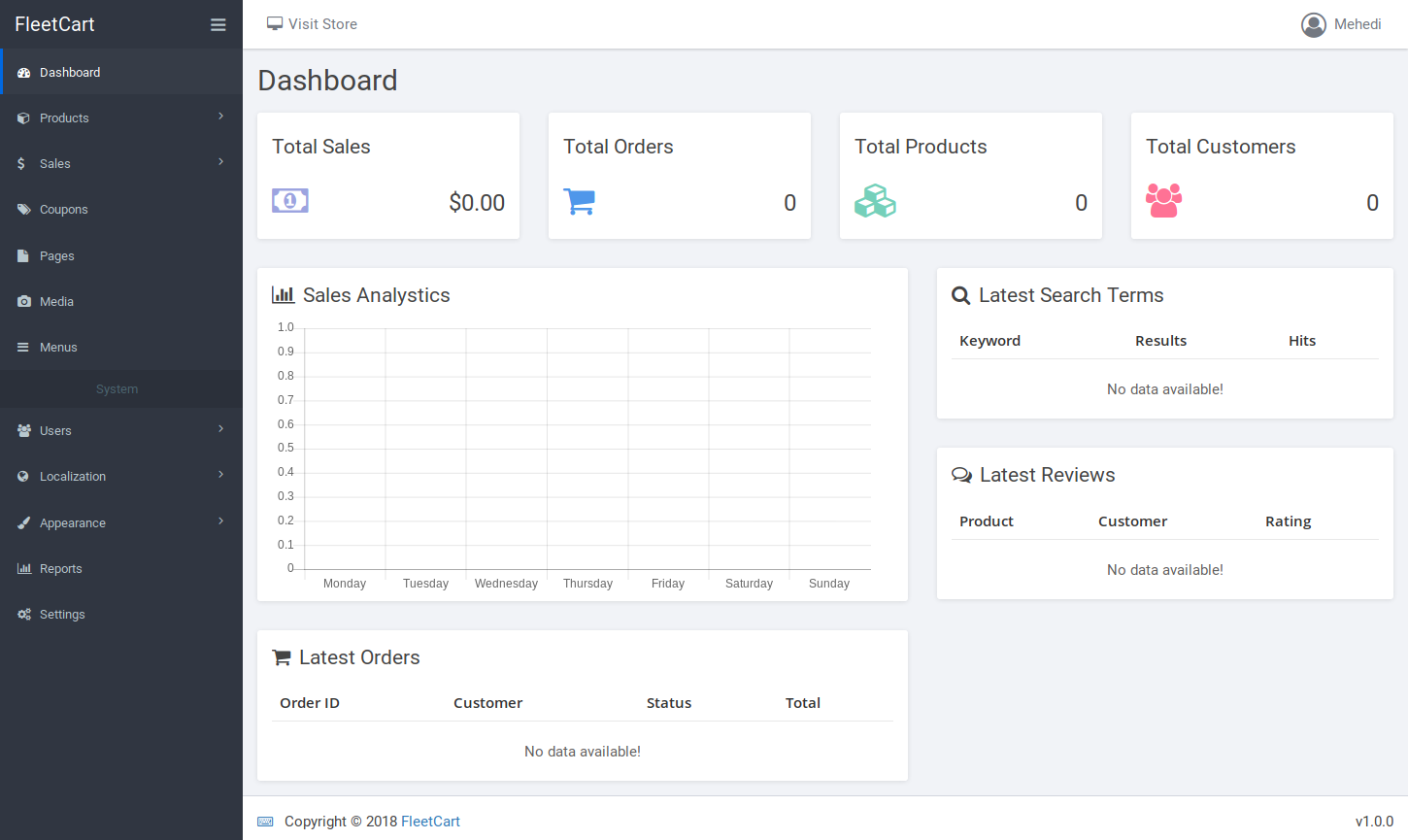Admin Panel
Admin panel is the place where you can manage products, categories, coupons, orders, pages, and much more. You can also customize the look of your store from the admin panel.
Login
To access the admin panel add /admin after your website address. For example if your website address is "www.examplestore.com", then your admin panel is located at "www.examplestore.com/admin".
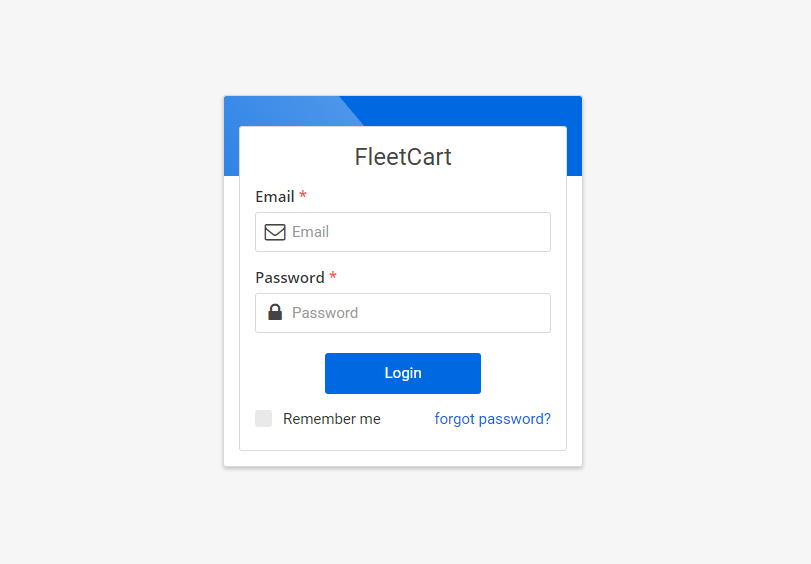
Now you have to enter your email and password that you've provided during the installation process. After pressing the Login button, then you'll redirect to the dashboard.
Dashboard
From the dashboard you'll see an quick overview of your store.