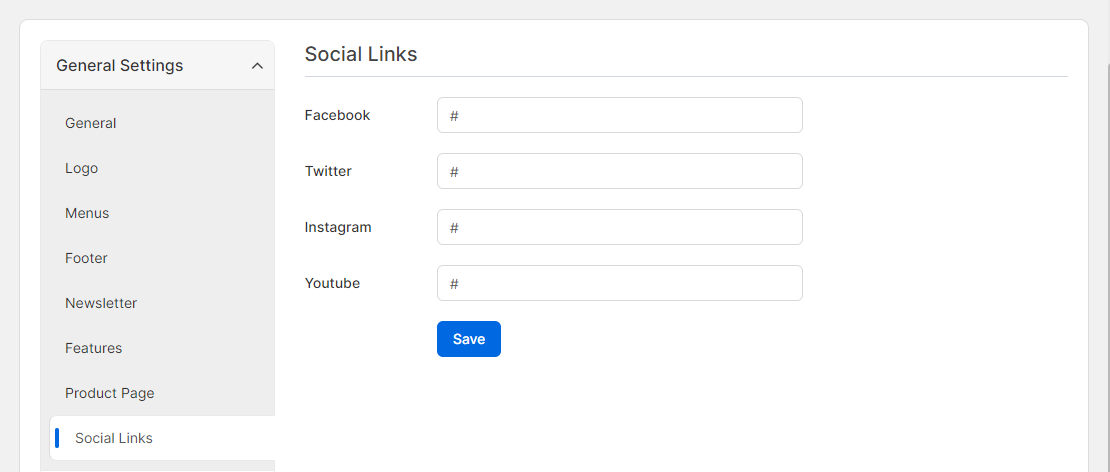Appearance
General Settings
General
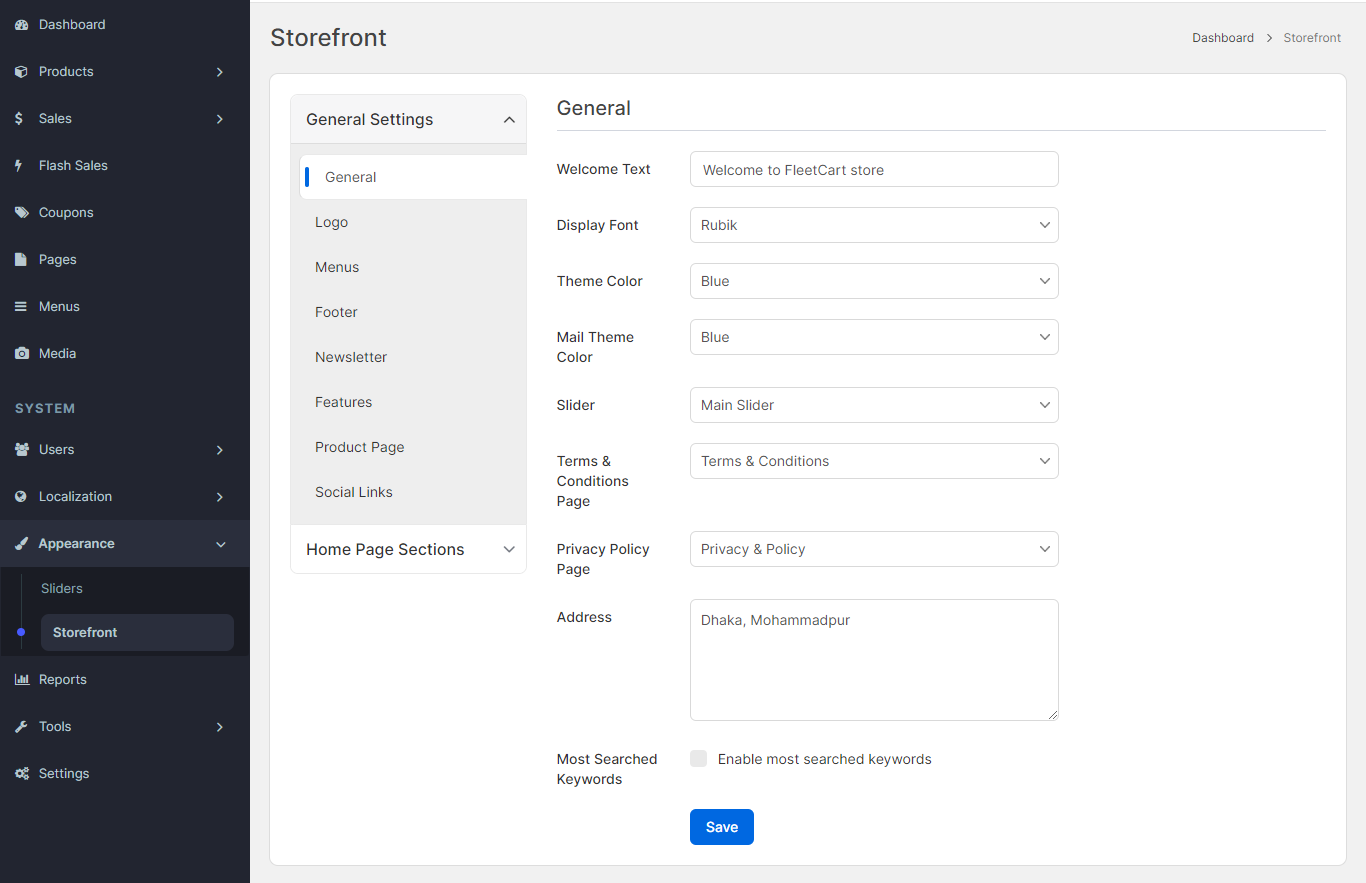
- Theme: Select theme for the storefront.
- Slider: Select the slider for your store.
- Terms & Conditions Page: Select the terms & conditions page for your store.
- Privacy Policy Page: Select the privacy policy page for your store.
- Footer Address: Fill your store address for the footer of your store.
- Footer Copyright Text: You can use store_url , store_name, and year variable in copyright text. Wrap the variable inside mustache like below.
Logo
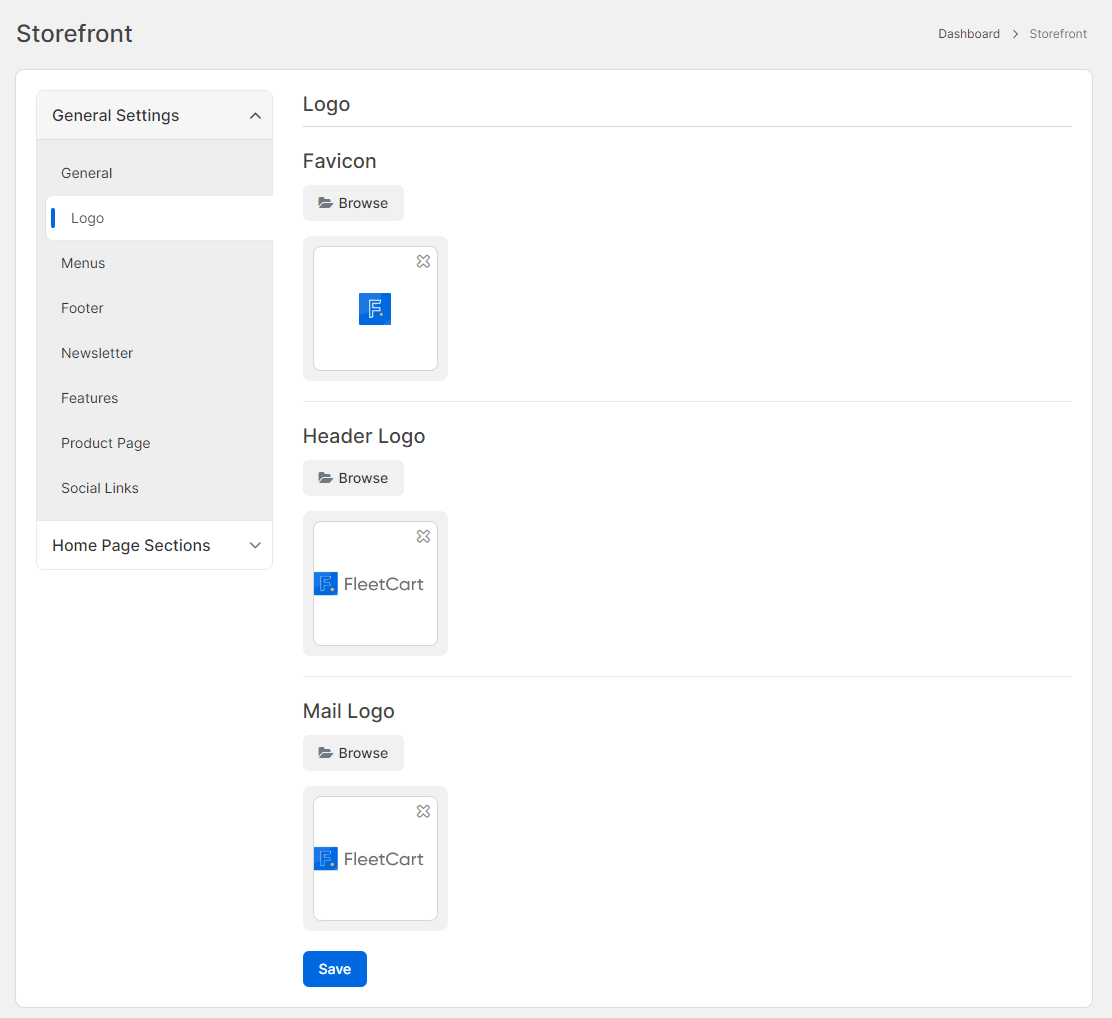
- Favicon: Set favicon for your online store.
- Header Logo: Set header logo for your online store.
- Footer Logo: Set footer logo for your online store.
Menus
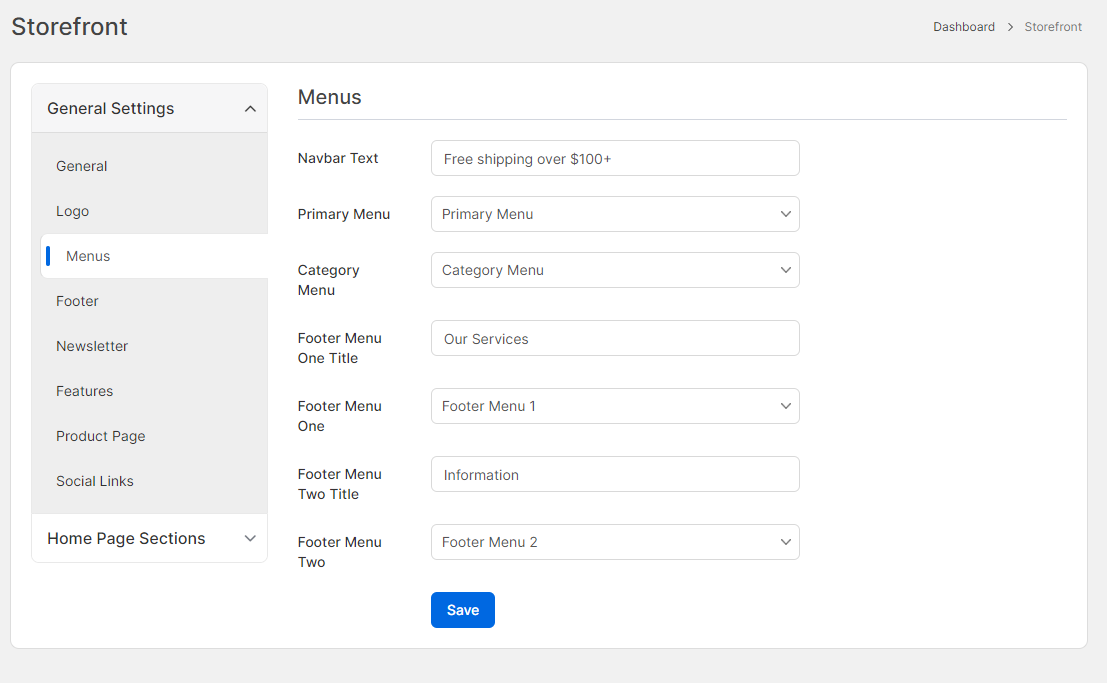
- Primary Menu: Primary menu of the store.
- Category Menu Title (translatable)
- Category Menu: Category menu of the store.
- Footer Menu Title (translatable)
- Footer Menu: Footer menu of the store.
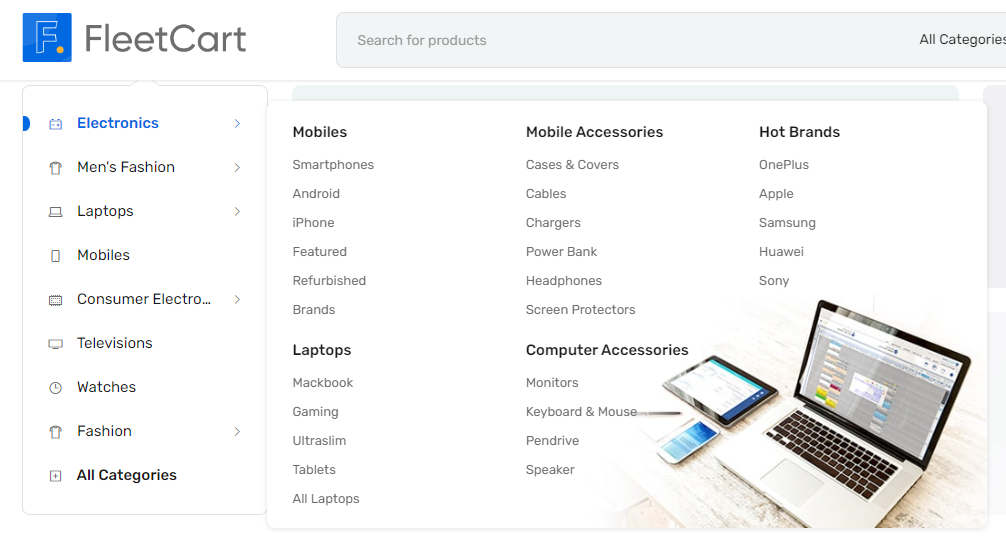
Footer
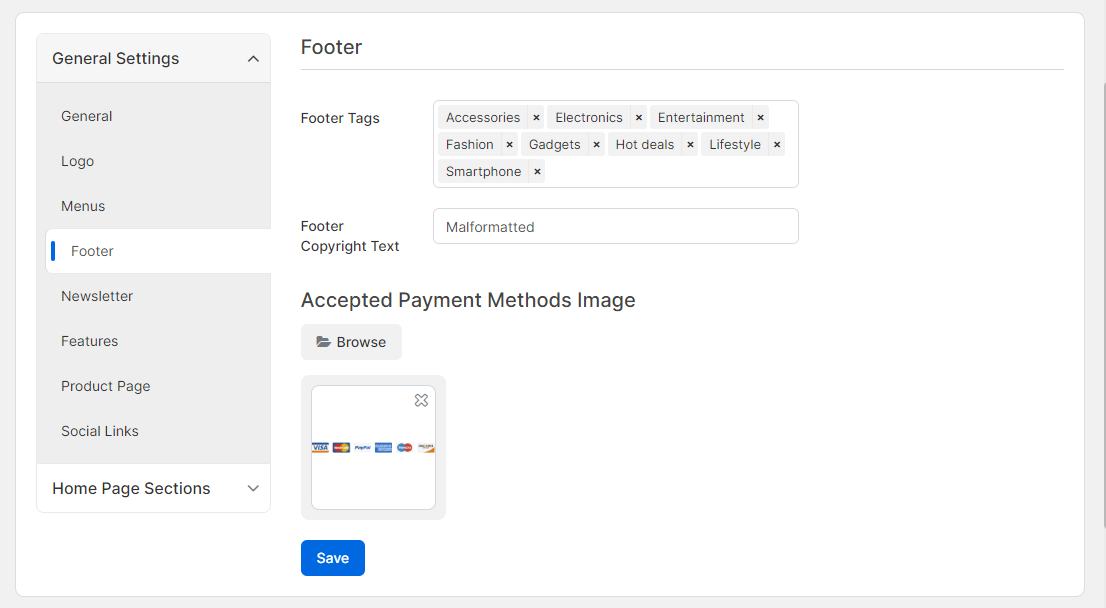
- Footer Tags: Create tags here for Footer.
- Footer Copyright Text: For the copyright text.
- Accepted Payment Methods Image: Input Payment Methods Image.
Newsletter
Upload the background image for the Newsletter.
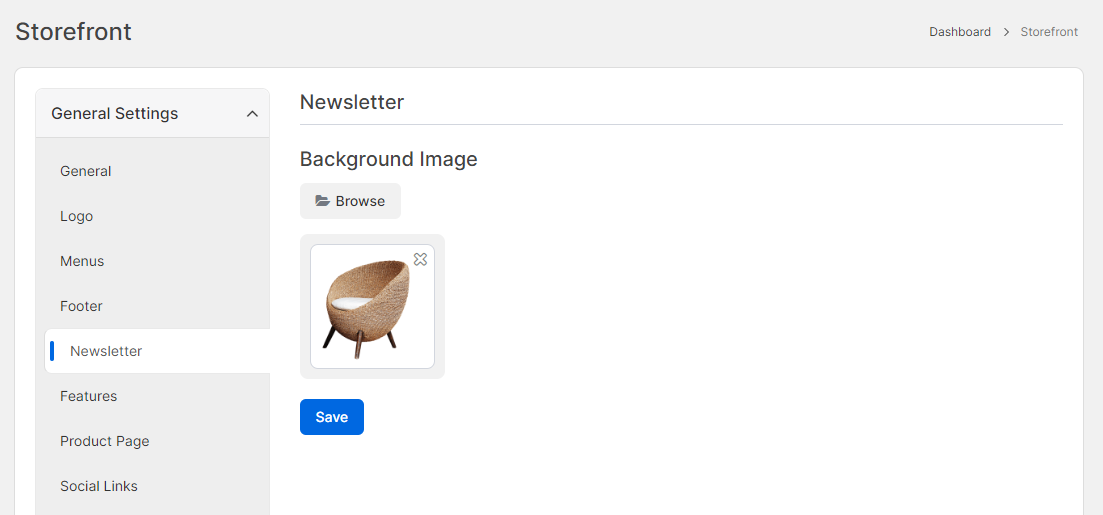
Features
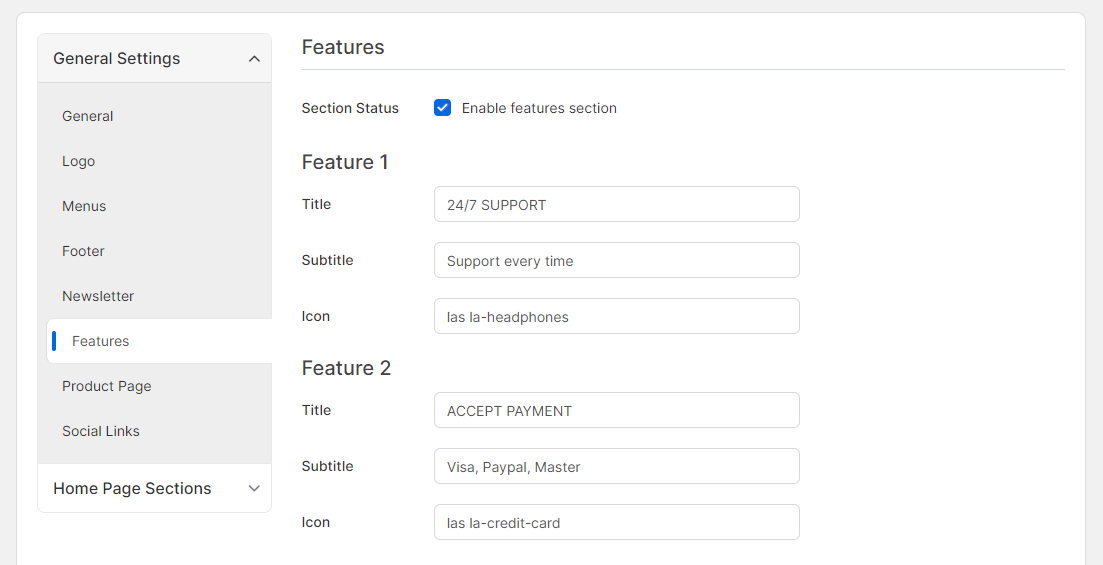
- Section Status: Enable this section.
Features
- Icon: Font Awesome icon class.
- Title (translatable): Title for the feature.
- Subtitle (translatable): Subtitle for the feature.
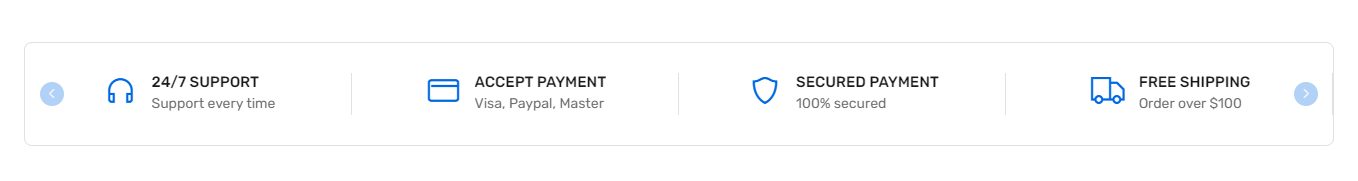
Product Page
Product Page Banner: Upload the product image, define a Call to Action URL, and specify if the link should open in a new window for enhanced visibility.
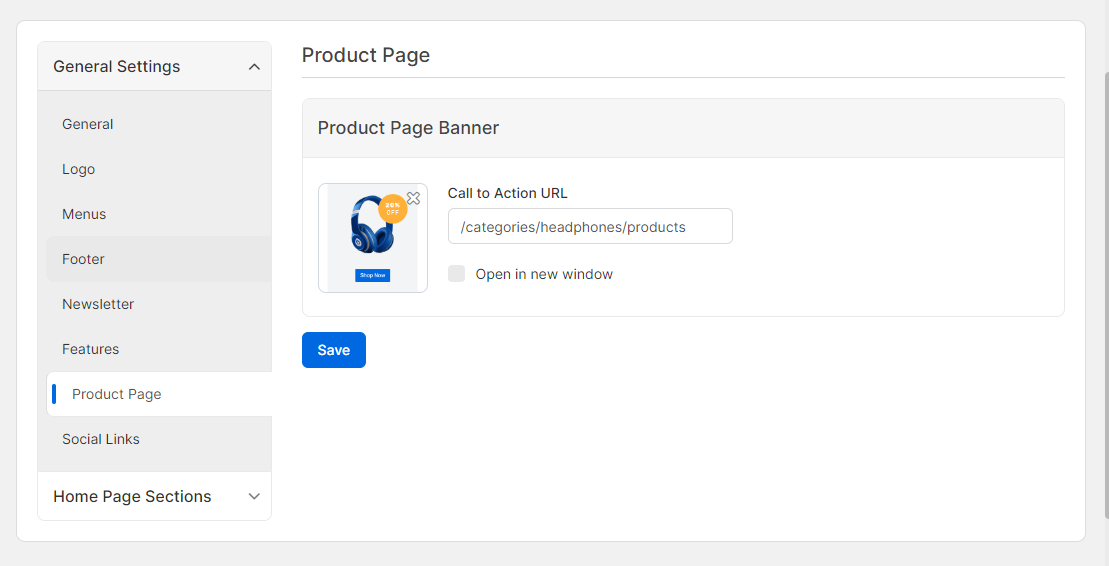
Social Links
Social links are shown in the footer of the website.