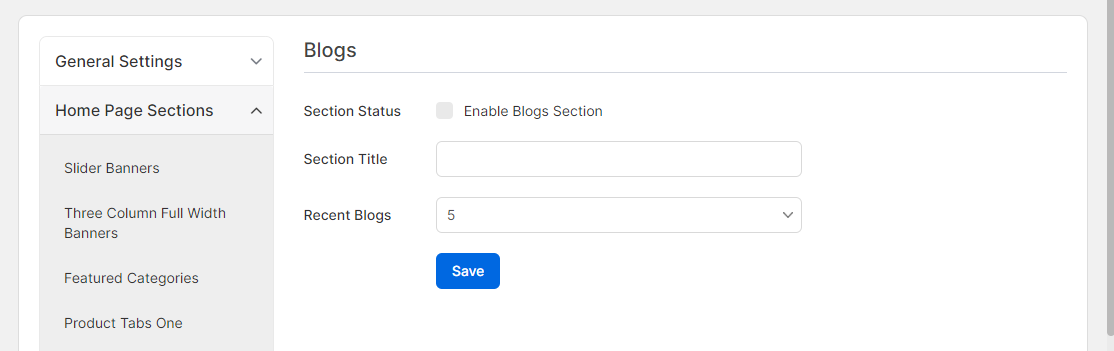Appearance
Home Page Sections
Slider Banners
Dynamic slider banners can be uploaded in this section, showcased on the right side of the Hero section. These images enrich the content with promotions, announcements, and captivating visuals to engage your audience.
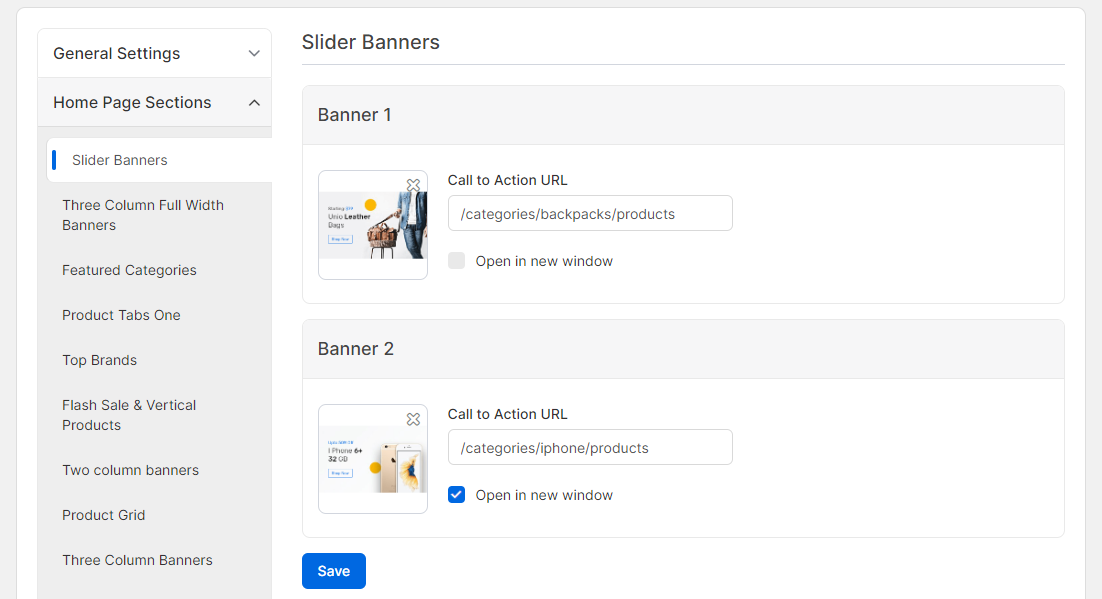
Three Column Full Width Banners
Explore dynamic three-column width banners, designed to showcase content across a wide display, ensuring maximum visibility and engagement. These banners are perfect for highlighting promotions, featured content, and key announcements.
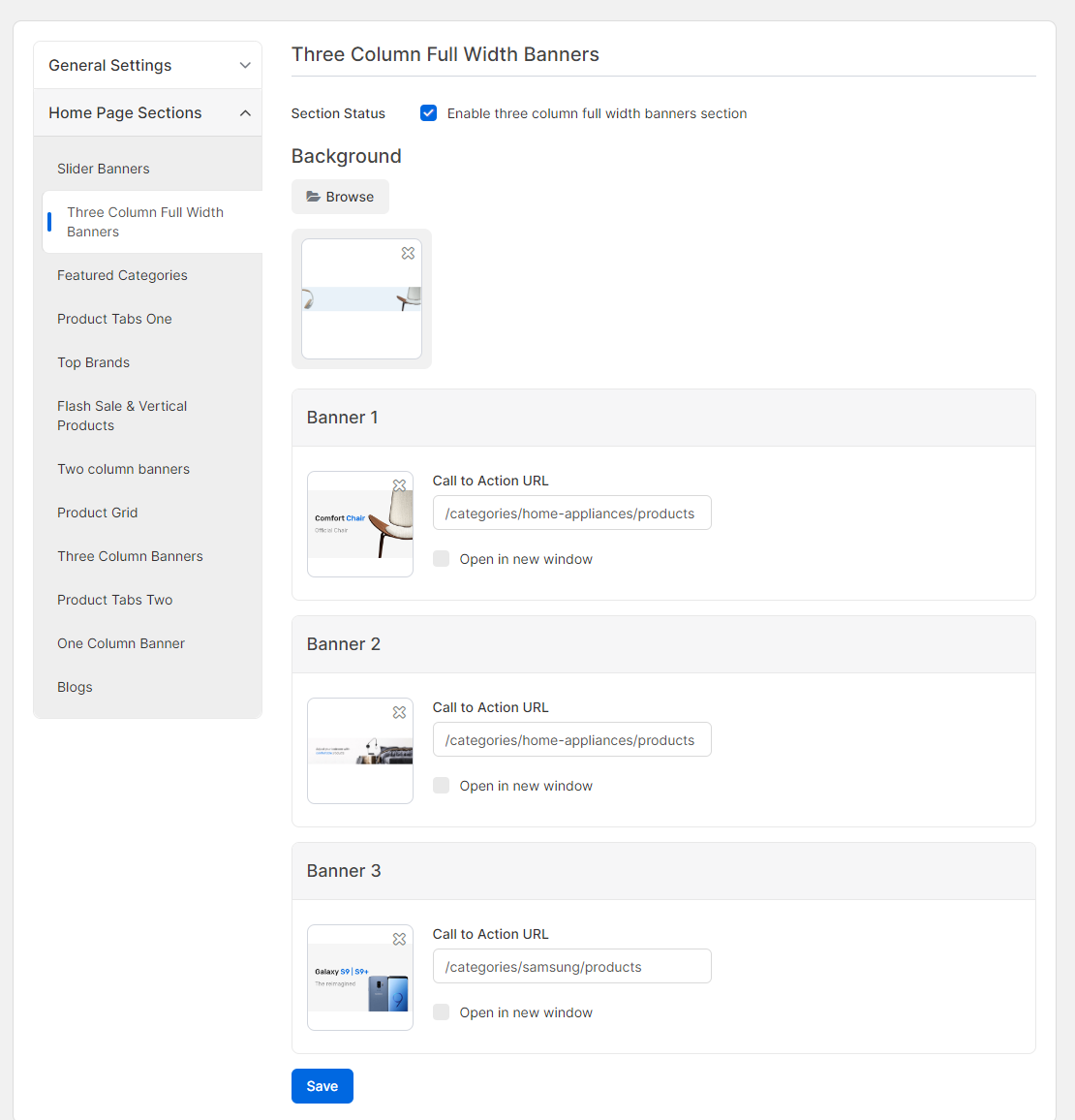
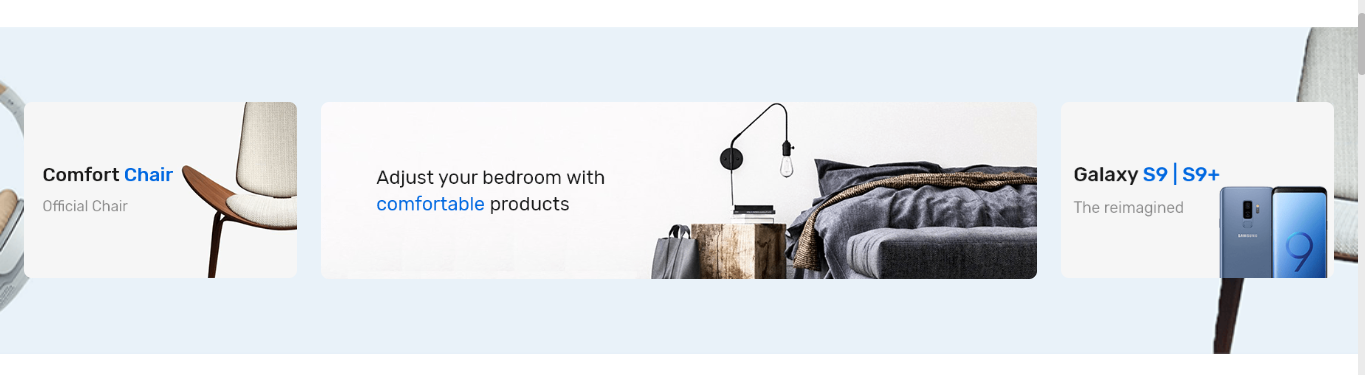
Featured Categories
Customize and highlight various categories prominently in the "Featured Categories" section. Manage the Status to activate or deactivate this feature as needed. Define the Title and Subtitle to provide clear context and engage visitors effectively.
Each category can be configured individually:
- Category: Select the category to showcase.
- Type: Determine how each category is presented.
- Products Limit: Specify the maximum number of products to display for each category.
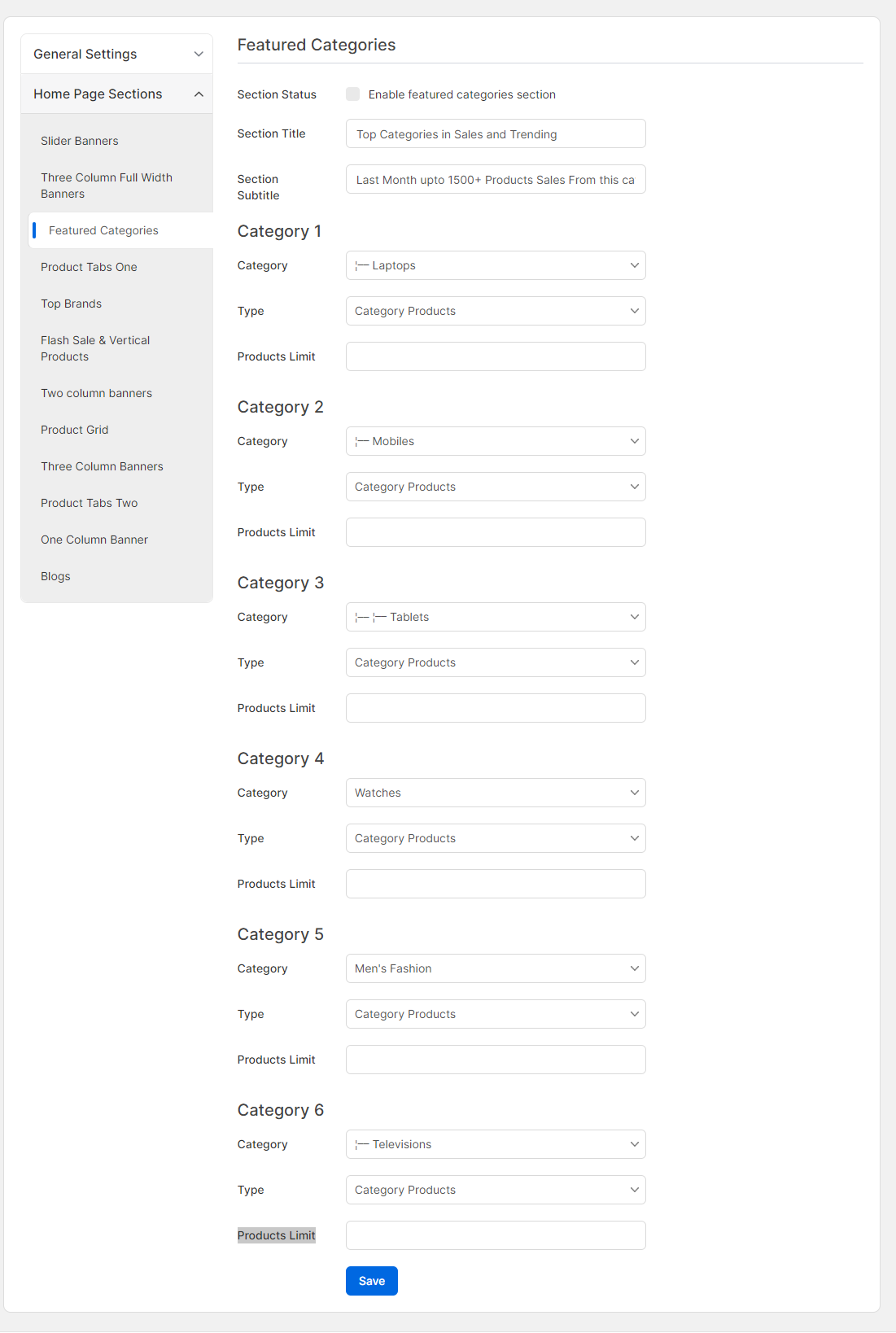
Product Tabs One
In the "Product Tabs One" section, customize various options to organize and feature products efficiently. Adjust the Section Status to enable or disable this section based on needs.
Each tab within this section can be tailored with specific settings:
- Tab Title: Define a title for each tab to provide clear navigation.
- Tab Type: Specify the display style or format for tab content.
- Category: Select the category of products to showcase within each tab.
- Products Limit: Set a maximum number of products to display within each tab
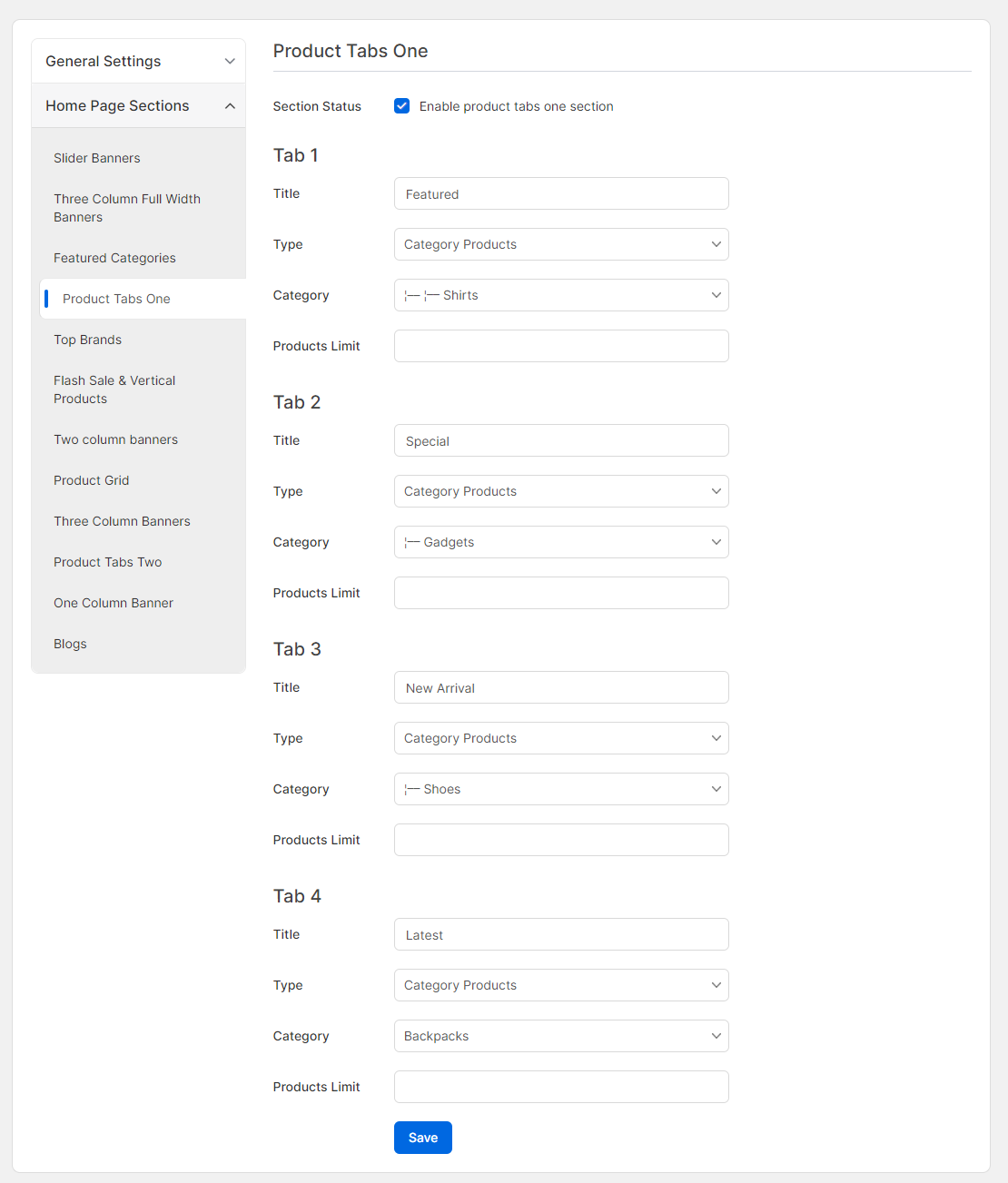
Top Brands
The "Top Brands" section showcases recognized brand names that resonate with the audience. Manage the visibility of this section using the Section Status option. Enter preferred brand names directly into the provided fields to curate a selection of top brands for display.
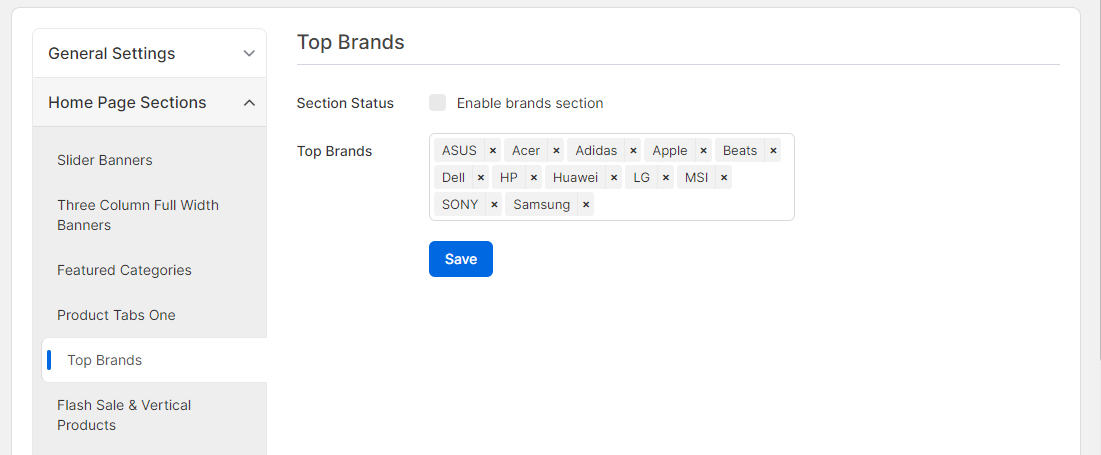
Flash Sale & Vertical Products
Manage the visibility of the "Flash Sale & Vertical Products" section using the Section Status option. Within this section, customize the Flash Sale and Vertical Products components to optimize the promotional strategy.
Flash Sale:
- Title: Define a title for the flash sale promotion.
- Active Campaign: Select the active campaign associated with the flash sale, such as "Flash Sales," "Winter Sale," etc.
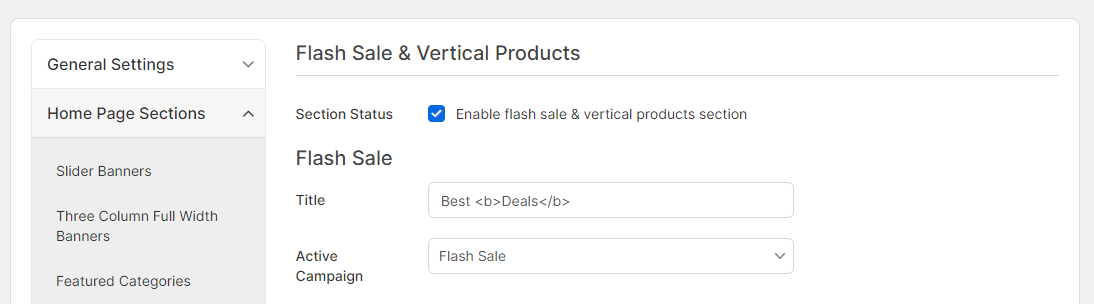
Vertical Products:
- Title: Set a title for the vertical products display.
- Type: Choose the type or layout style for presenting products.
- Category: Select the product category to feature.
- Products Limit: Determine the maximum number of products to display.
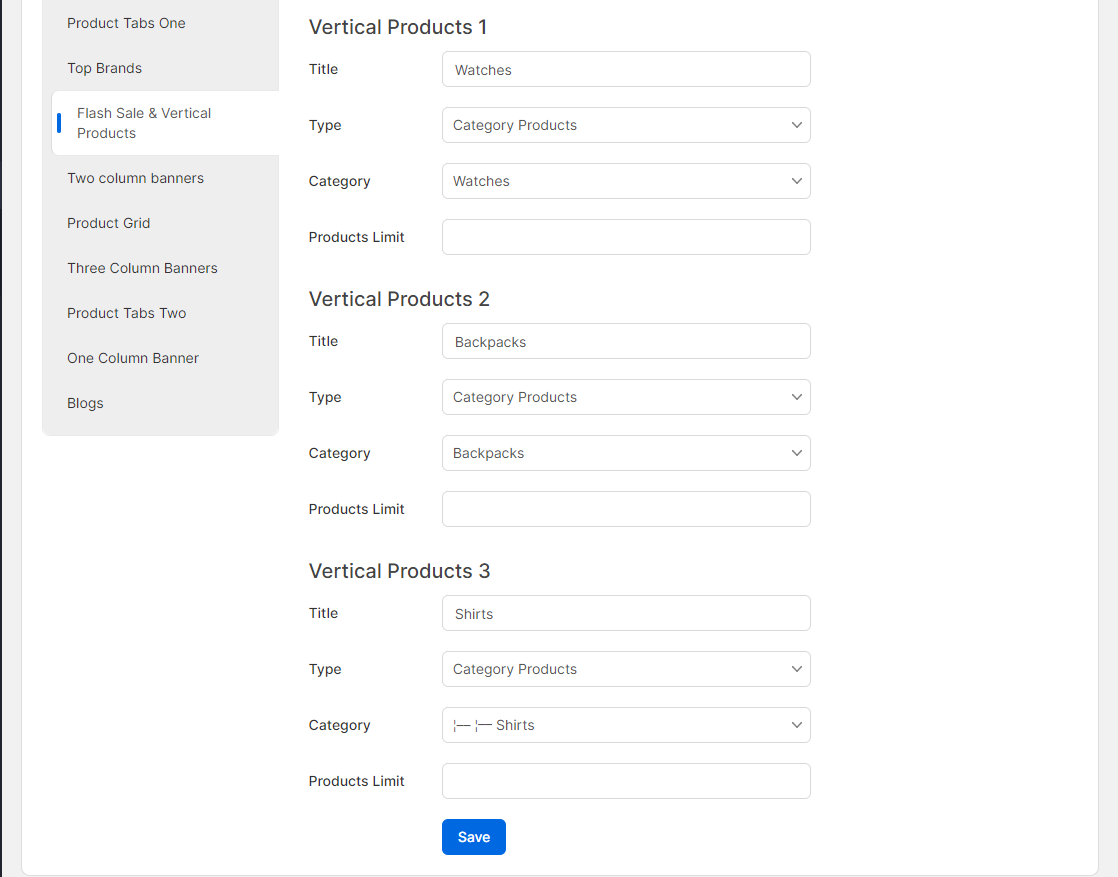
These options allow for flexible customization of promotional and product display strategies within the "Flash Sale & Vertical Products" section, ensuring effective engagement and visibility.
Two column banners
Experience dynamic two-column width banners, meticulously crafted to display content with a balanced format, ensuring superb visibility and engagement. These banners are specifically designed for spotlighting promotions, standout content, and essential announcements.
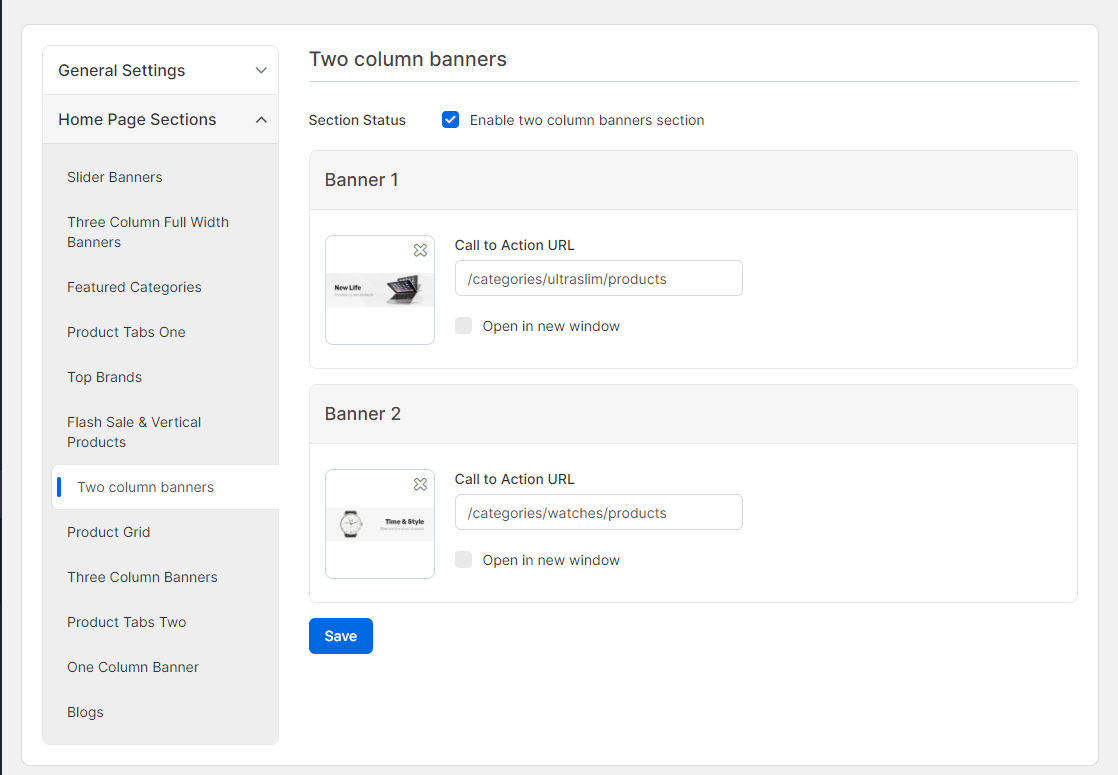
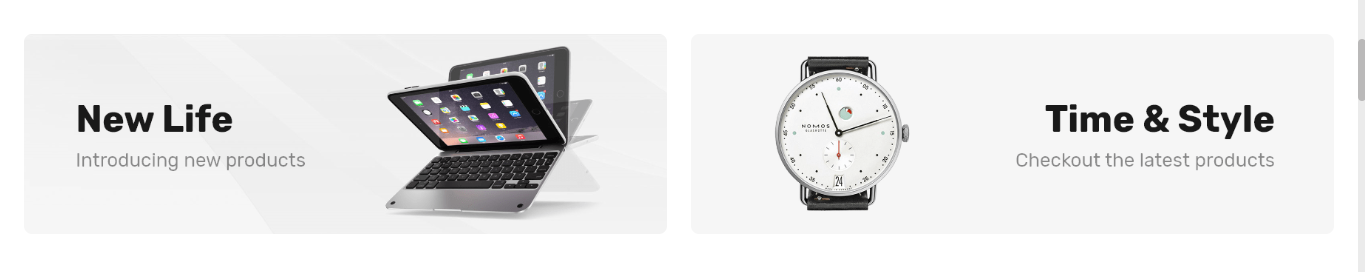
Product Grid
The Product Grid section is designed for efficient product management. It features a Status button to toggle visibility and several tabs for customization:
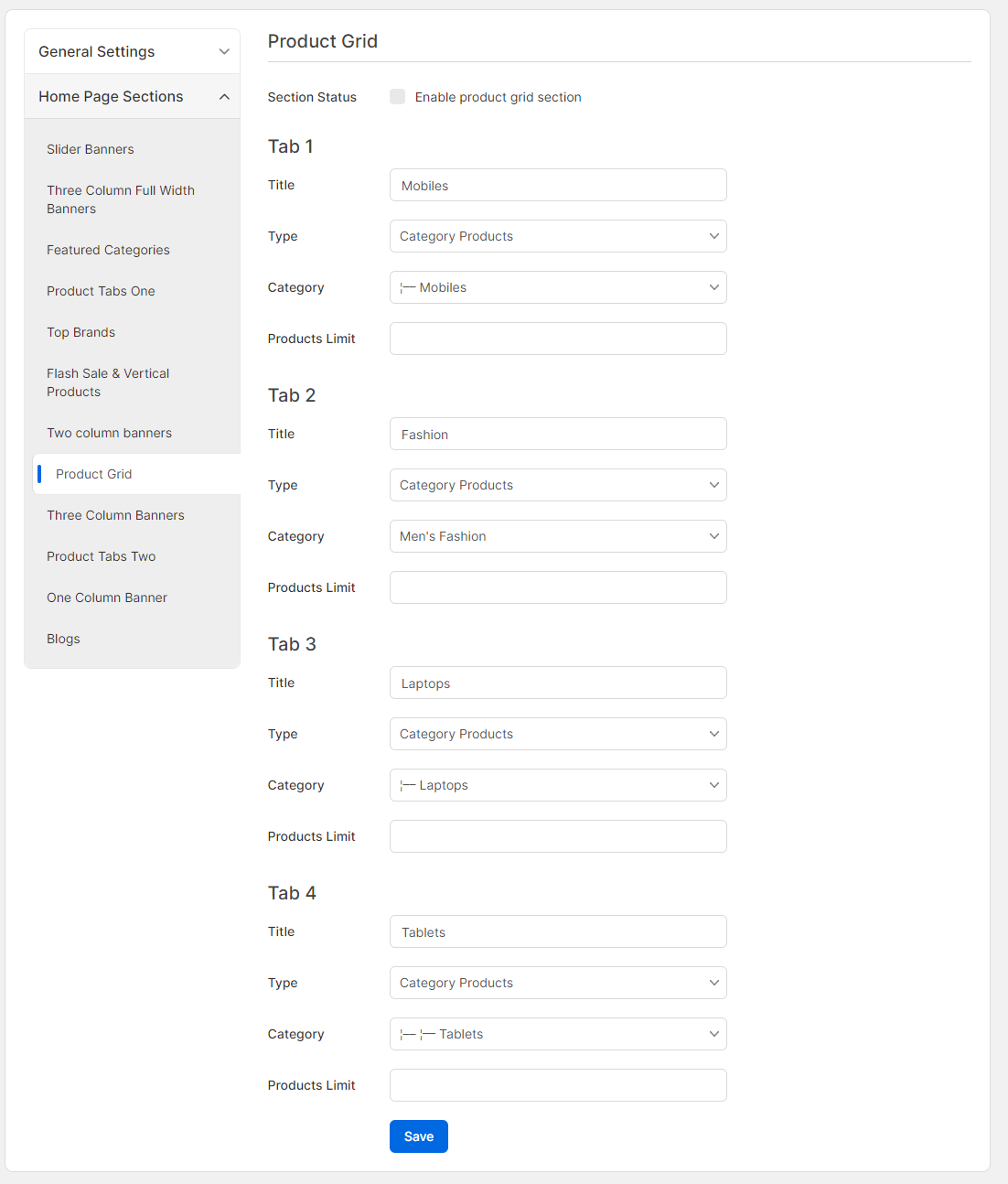
- Title: Set and edit the grid's title.
- Type: Specify the type of products displayed.
- Category: Filter products by category.
- Products Limit: Set a limit on the number of products shown.
Three Column Banners
The Three Column Banners section features three distinct columns for displaying banners. This layout allows for showcasing multiple promotions, products, or messages simultaneously.
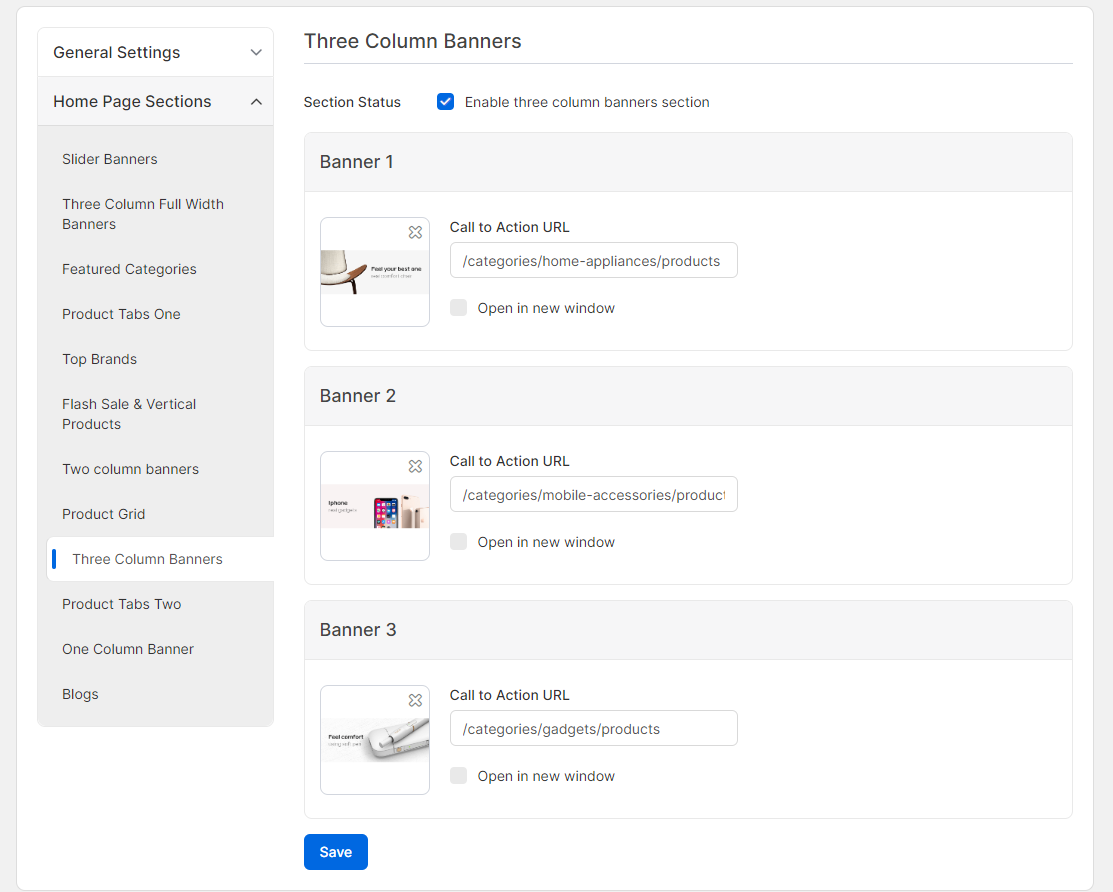
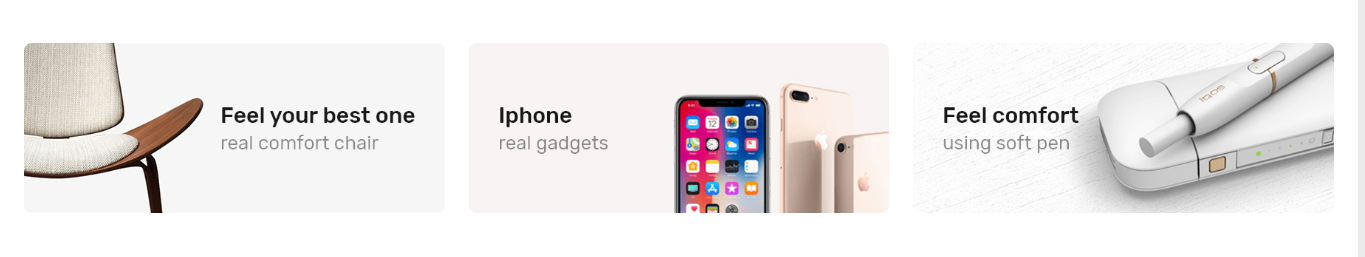
Key Features:
- Flexible Layout: Three columns for diverse content.
- Visual Appeal: High-quality banners capture visitors' attention.
- Customizable Content: Easily update images, text, and links.
- Responsive Design: Looks great on all devices.
Product Tabs Two
In the "Product Tabs Two" section, customize various options to organize and feature products efficiently. Adjust the Section Status to enable or disable this section based on needs.
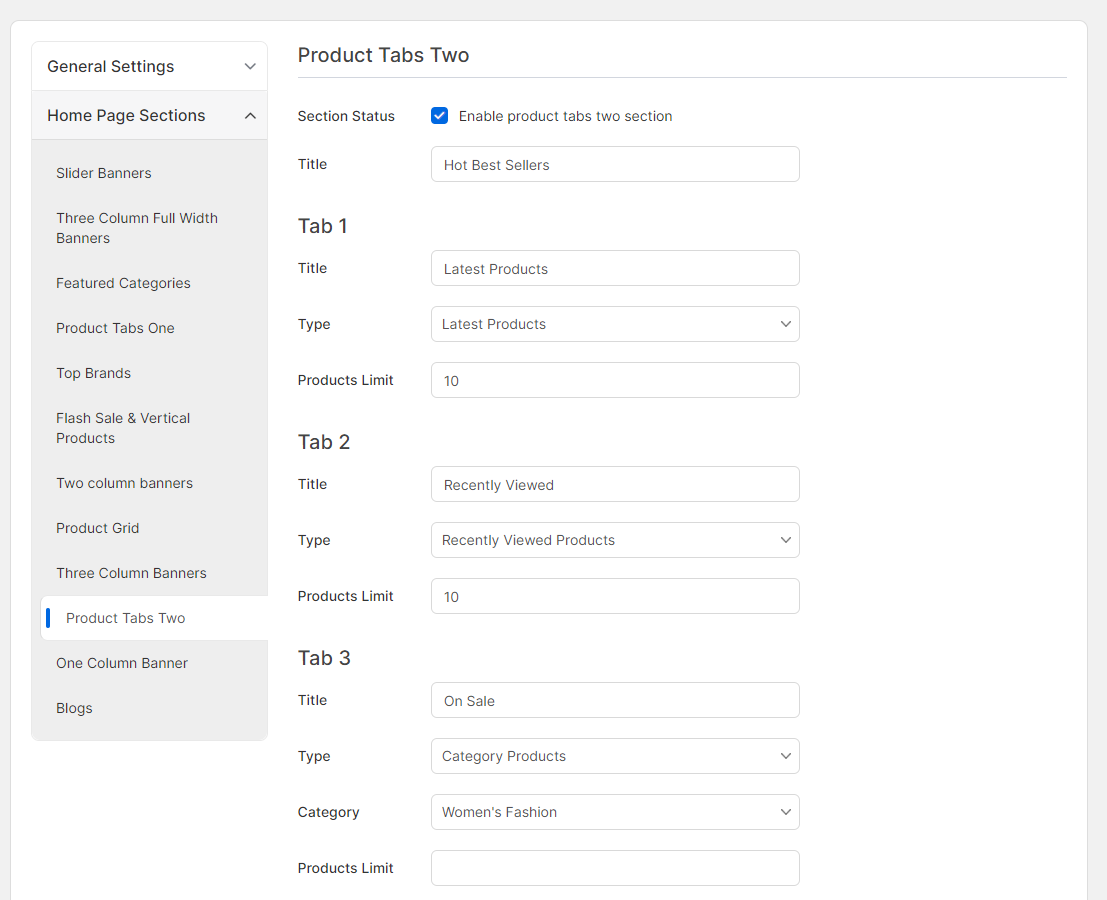
Each tab within this section can be tailored with specific settings:
- Tab Title: Define a title for each tab to provide clear navigation.
- Tab Type: Specify the display style or format for the tab content.
- Category: Select the category of products to showcase within each tab.
- Products Limit: Set a maximum number of products to display within each tab.
One Column Banner
One Column Banner section features a single, full-width banner designed to make a bold visual impact on a website. It's ideal for highlighting promotions, announcements, or featured products with maximum visibility. Users can easily customize the banner with new images, text, and links to keep content fresh. Its responsive design ensures the banner looks great on all devices, making it an effective tool for drawing attention and emphasizing key information.
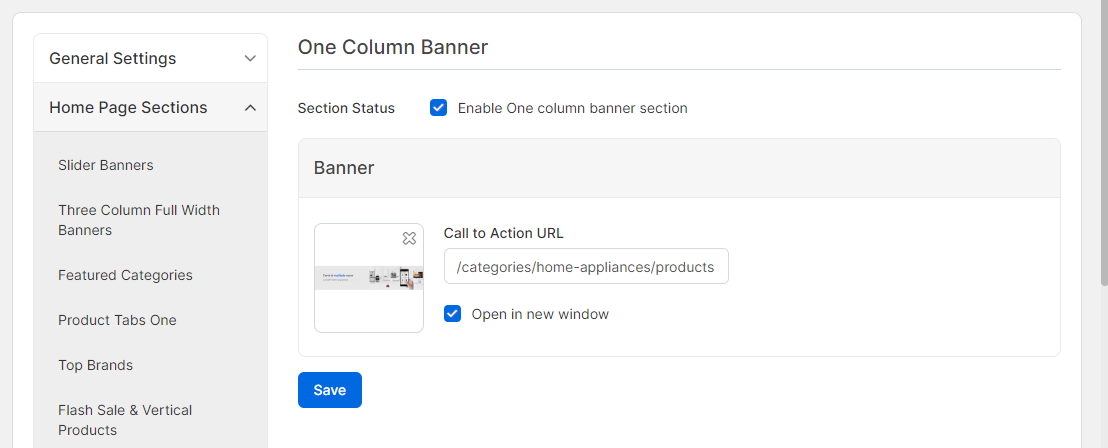

Blog
Manage the blog section with its Section Status toggle for activation. Customize the Section Title and showcase recent blog posts with titles and brief previews to ensure your website remains engaging and informative.