Appearance
Attributes
Attributes are essential for filtering products and providing detailed information. First, create attributes from the Attributes menu. Once created, these attributes can be assigned in the create products section to define product features. Attributes appear as a table under the Additional Information tab on the product page and work effectively within the second layer of category hierarchies, enhancing product filtering and organization.
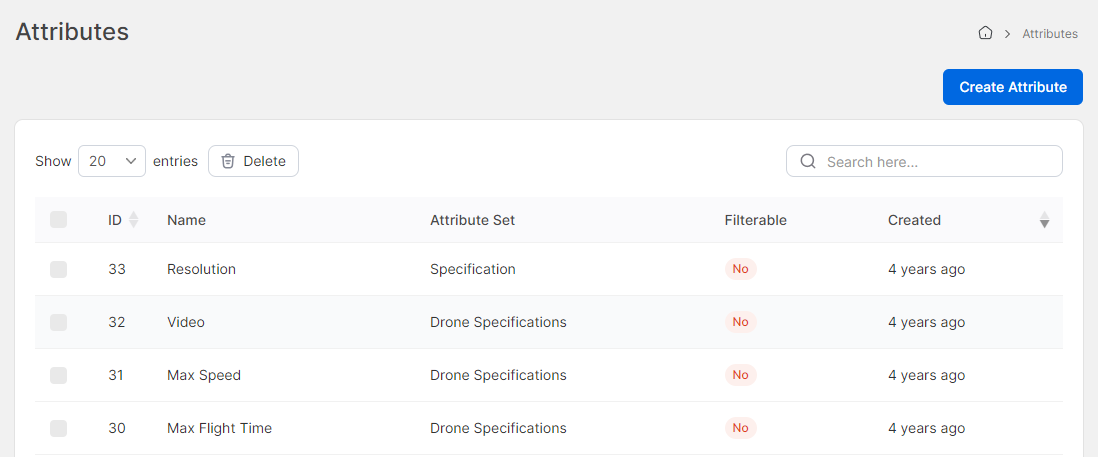
Create Attribute
Navigate to Products > Attributes > Create Attribute to create a new attribute.
General
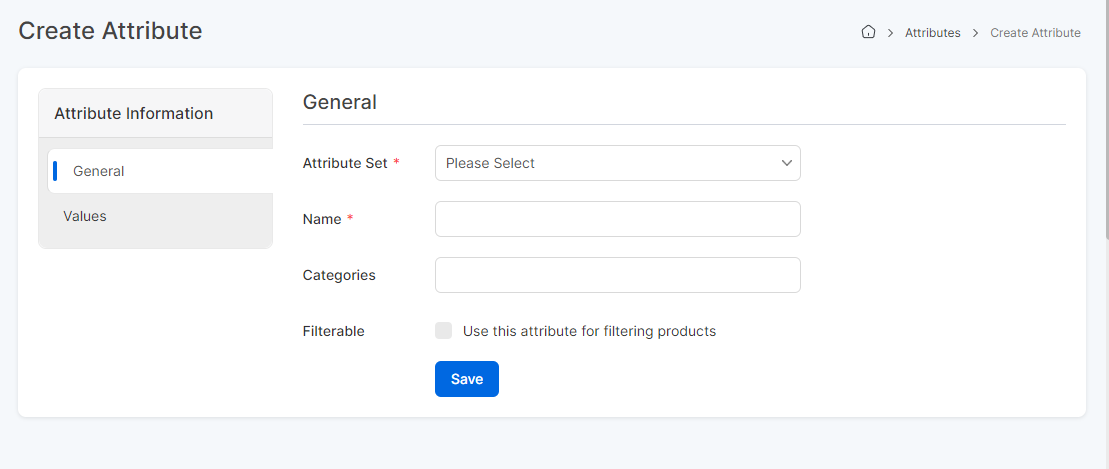
- Attribute Set: Attributes are grouped by the attribute sets. You can create attribute set from the Attribute Set sub-menu.
- Name (translatable): The name of the attribute.
- Filterable: Check this box, if you want to use this attribute for filtering products.
Values
You can create attribute values directly in the Values section. These values correspond to attributes set up elsewhere and help maintain consistency in product descriptions.
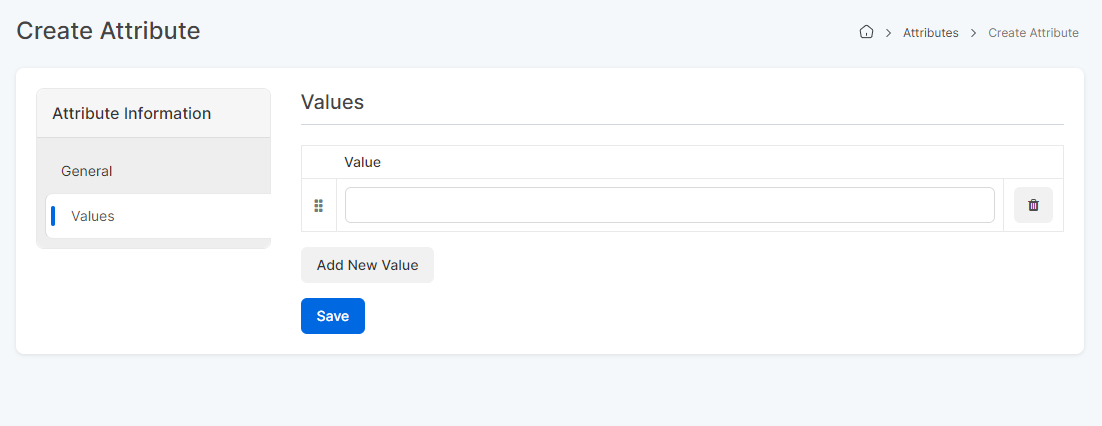
- Value: Add Attribute values.
