Appearance
Taxes
Taxes can be configured for taxable products in your store. After creating a tax add that tax class to all the taxable products.
Tax will be added automatically to the cart during the checkout process.
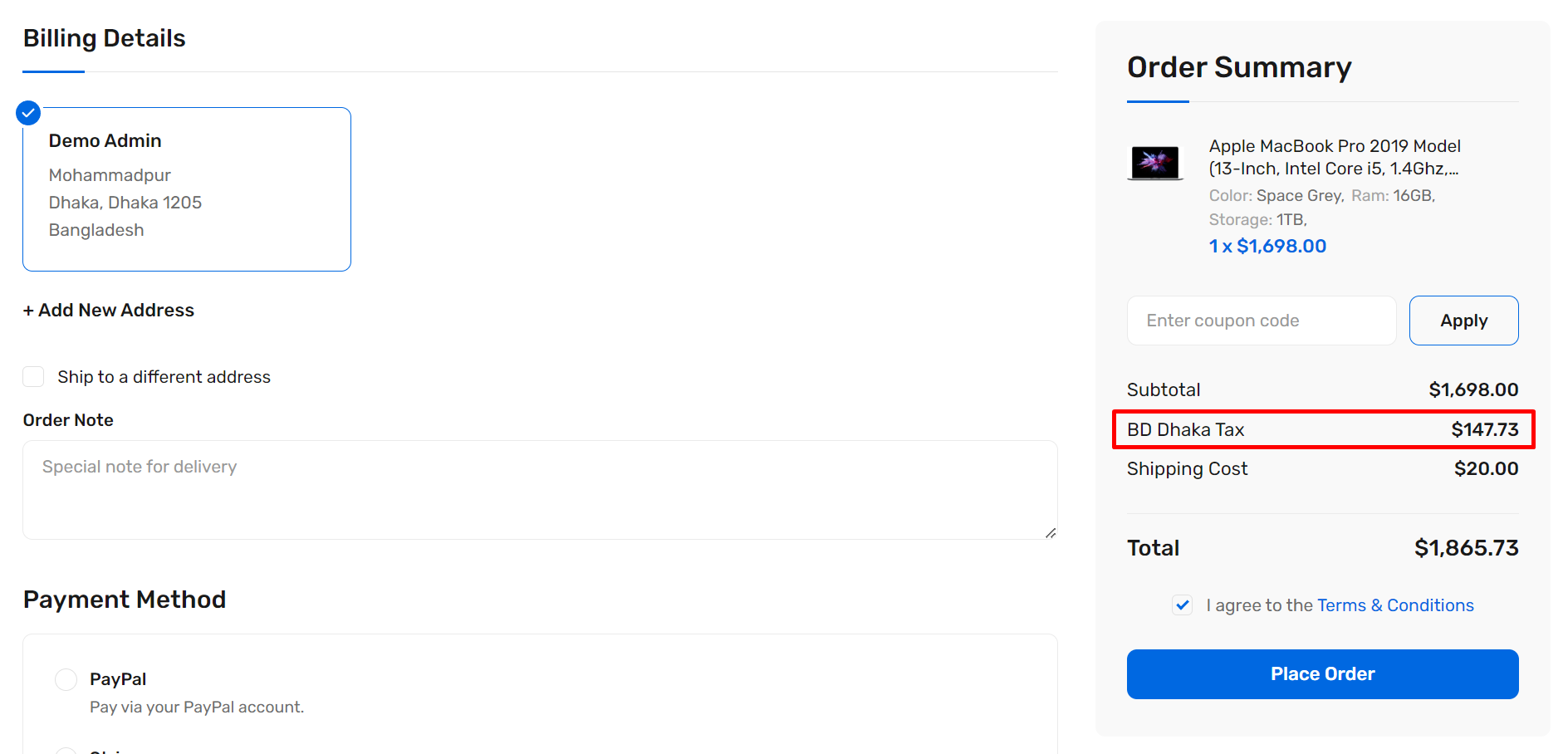
TIP
Multiple taxes may be added to the cart based on the cart products.
Create Tax
Navigate to Taxes > Create Tax to create a new tax.
General
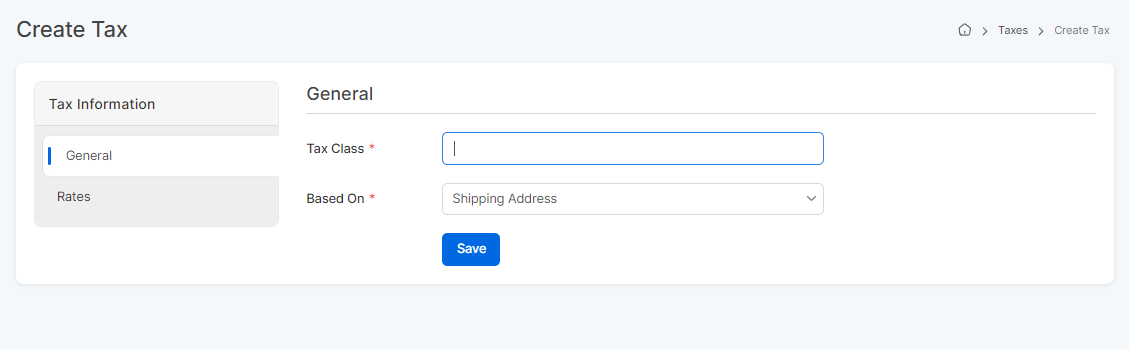
- Tax Class (translatable): The label of the tax class.
- Based On: Tax can be based on Shipping Address, Billing Address, or Store Address
Rates
Best matched (address) tax will be added to the cart.
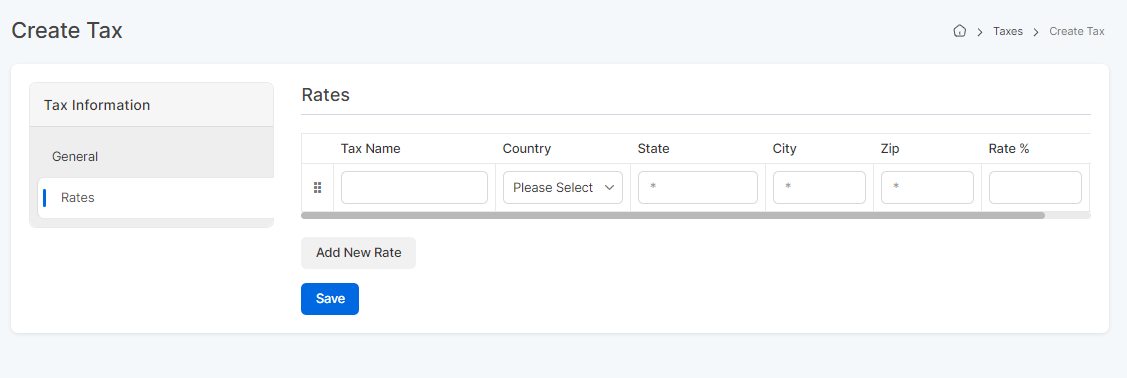
- Tax Name (translatable): The name of the tax.
- Country: The country where this tax rate will be applied.
- State: The state where this tax will be applied.
- City: The city where this tax will be applied.
- Zip: The zip where this tax will be applied.
- Rate: The percentage tax rate will be calculated based on the subtotal of the shopping cart
