Appearance
Flash Sales
Flash Sales section allows you to create and manage flash sales, providing a platform to promote products with limited-time discounts.
Create Flash Sales
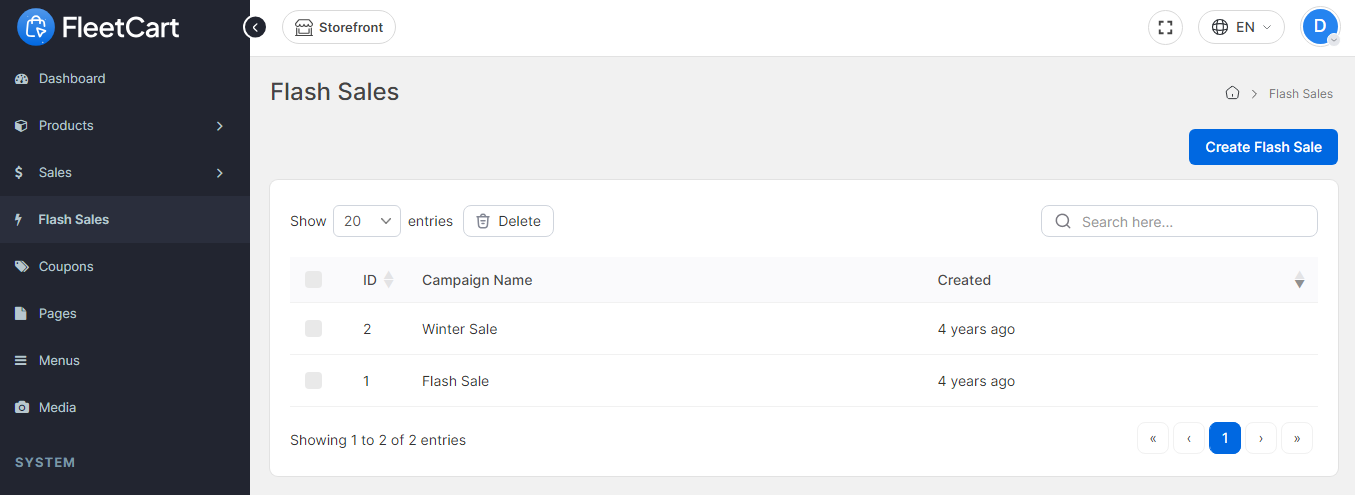
Products
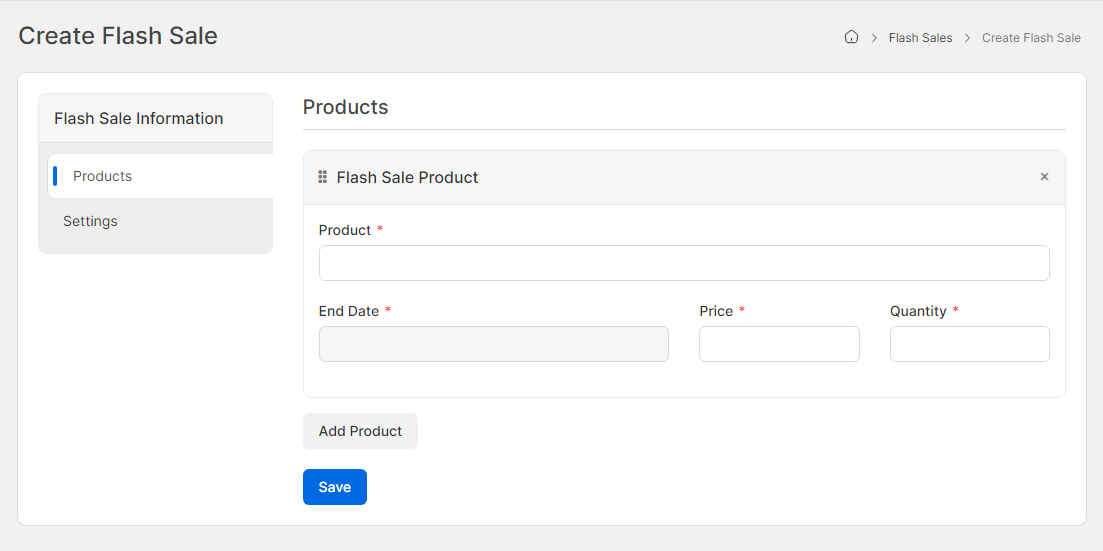
Product: Search for and select products by name to include in the flash sale. This allows you to quickly find specific items from your catalog and add them to the sale.
End Date: Set the End Date for the sale, determining how long the discount will be available.
Price: Specify the sale price for each product, offering customers a special deal.
Quantity: Define the quantity available for each product, controlling stock levels during the sale.
Settings
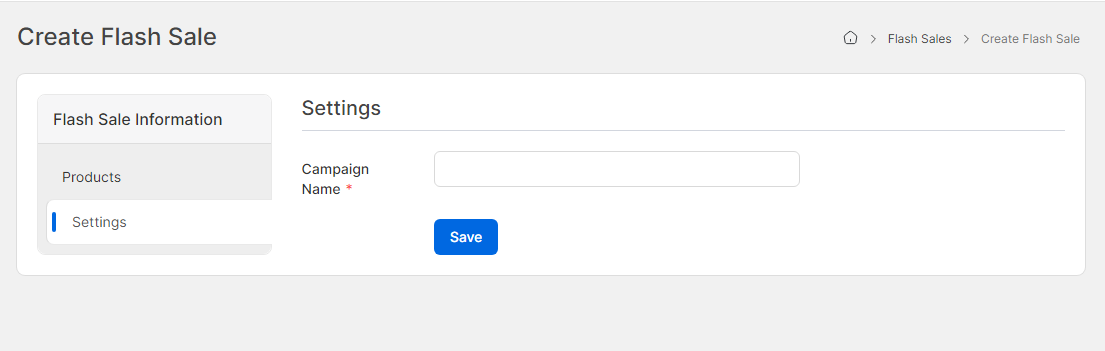
- Campaign Name: Set the name for the flash sale campaign, making it easy to identify and manage different sales events.
