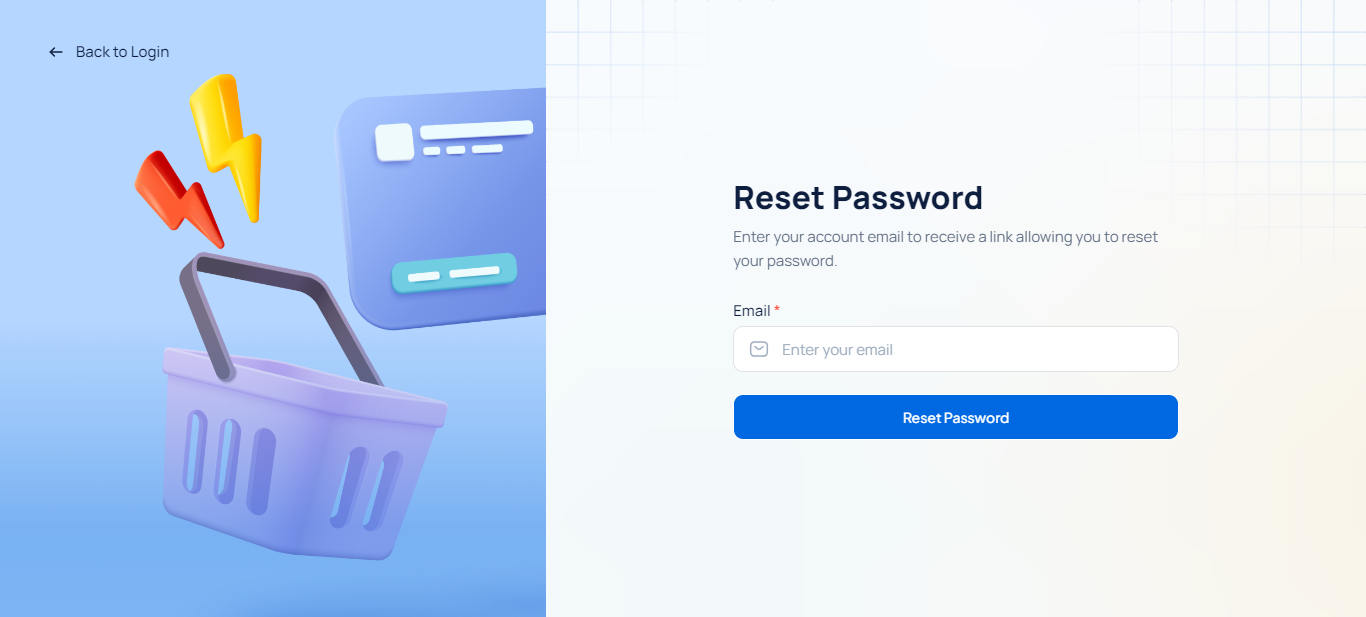Appearance
Authentication
Login
To access the admin panel add /admin after your website address. For example if your website address is "www.examplestore.com", then your admin panel is located at "www.examplestore.com/admin".
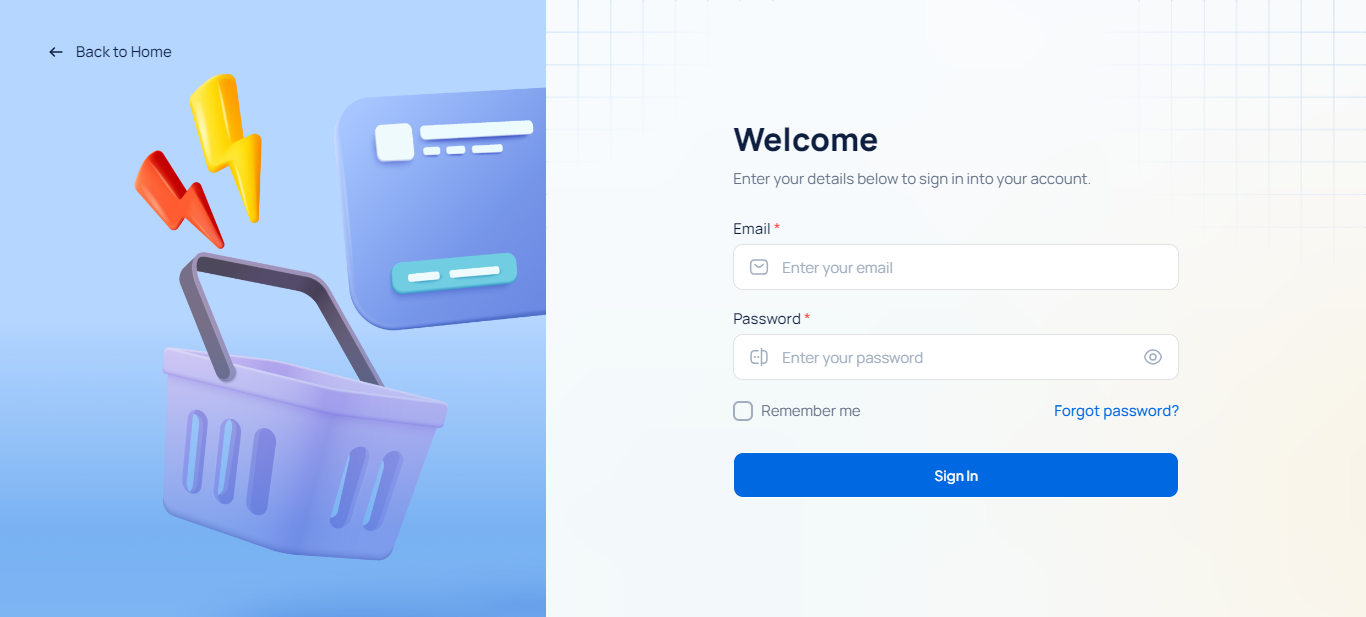
Now you have to enter your email and password that you've provided during the installation process. After pressing the Login button, then you'll redirect to the dashboard.
Forgot Password
If you have forgotten your password, you can reset it here. Enter your email address, then check your email for a verification link. Follow the link to create a new password. You'll be able to access your account with the new password immediately.