Appearance
Categories
You can create, edit and see a tree of categories from the Categories sub-menu.
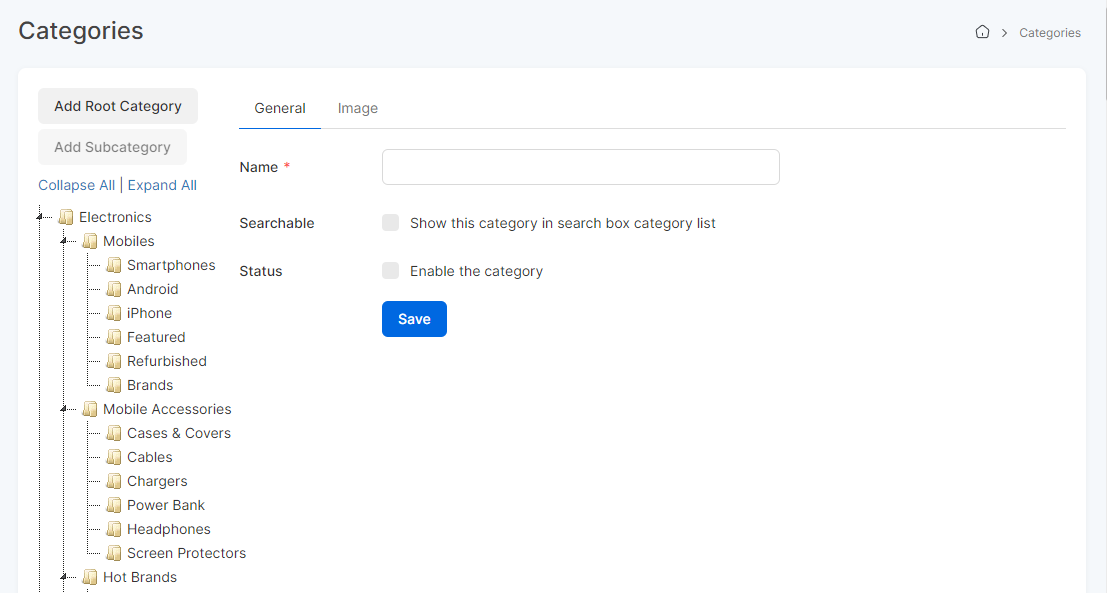
Create Category
General
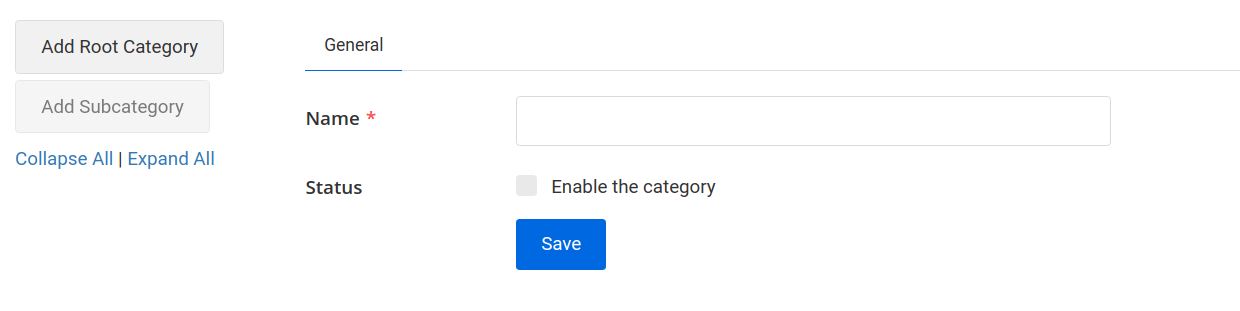
- Name (translatable): The name of the category.
- Status: Enable the category by checking this checkbox. Only enabled categories can be used.
Create Subcategory
In order to create a subcategory select a category, then click on the Add Subcategory button. After saving the subcategory you'll see a nested category under the root category.
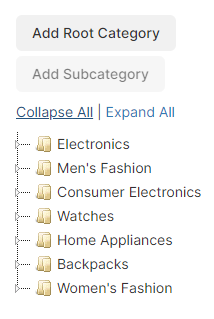
You can create as many subcategory as you want.
TIP
You can drag & drop the category to change the parent of the subcategory.
