Appearance
Coupons
You can encourage customers to buy a product by giving a discount. Every product can have a discounted price but if you want more control over discounts then you can create a coupon for that. Coupons are highly customizable and can be used for any product.
Customers can apply coupons to their shopping cart from the cart page. After applying a coupon to the shopping cart coupon value will be subtracted from the subtotal.
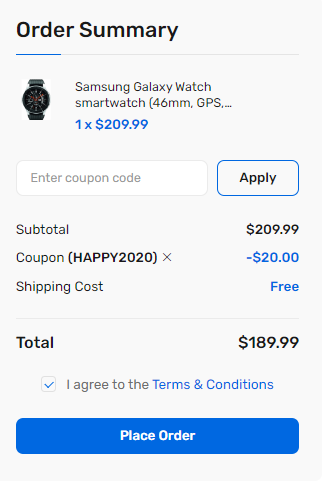
Create Coupon
Navigate to Coupons > Create Coupon > to create a new coupon.
General
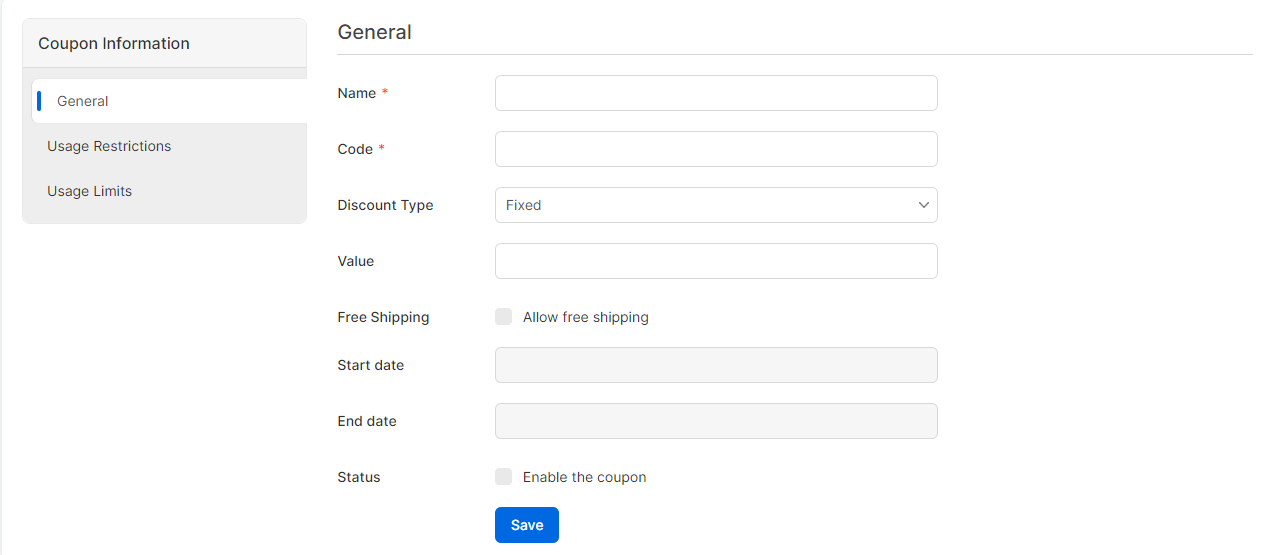
- Name (translatable): The name of the coupon.
- Code: A unique code for the coupon. Customers will use this code for applying the coupon to their shopping cart.
- Discount Type: You can either set a fixed value coupon or percent value coupon. Percent value coupon will be calculated based on the shopping cart.
- Value: Set the value of the coupon.
- Free Shipping: You can offer your customers a free shipping coupon. You don't have to set a value for the free shipping coupon. When a customer applies a free shipping coupon, shipping cost will be deducted from the shopping cart.
- Start Date: From the day the coupon is valid.
- End Date: The last day the coupon is valid.
- Status: Enable the coupon by checking this checkbox. Only enabled coupons can be used.
Usage Restrictions
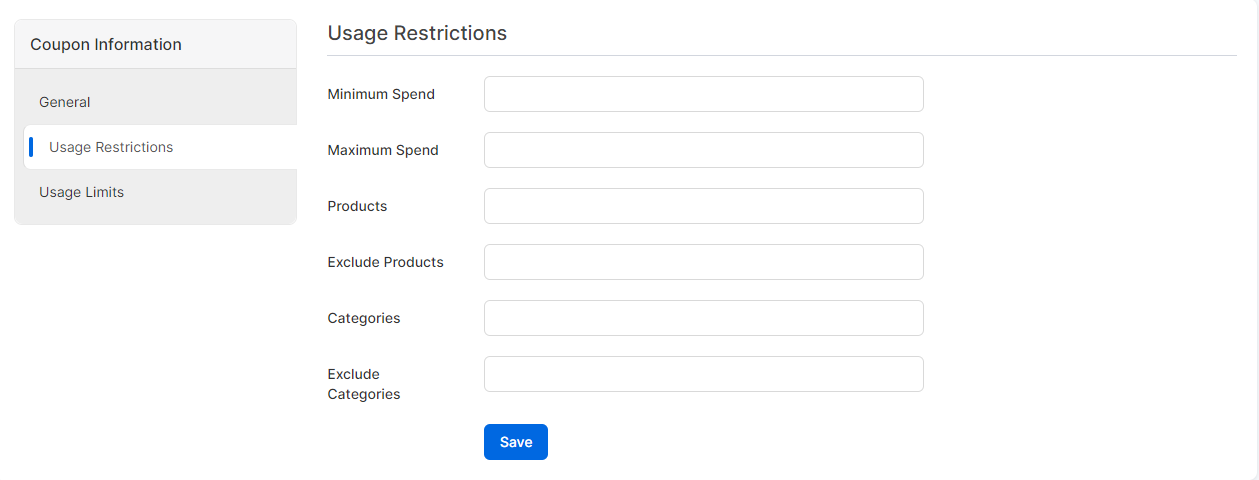
- Minimum Spend: The minimum amount a customer needs to spend before the coupon is applicable. Minimum spend amount is checked against the subtotal.
- Maximum Spend: The maximum amount a customer can spend until the coupon is applicable. Maximum spend amount is checked against the subtotal.
- Products: Products that the coupon will be applied to, or that need to be in the cart in order to apply the coupon.
- Exclude products: Products that the coupon will not be applied to, or that cannot be in the cart in order to apply the coupon.
- Categories: Product categories that the coupon will be applied to, or that need to be in the cart in order to apply the coupon.
- Exclude Categories: Product categories that the coupon will not be applied to, or that cannot be in the cart in order to apply the coupon.
Usage Limits
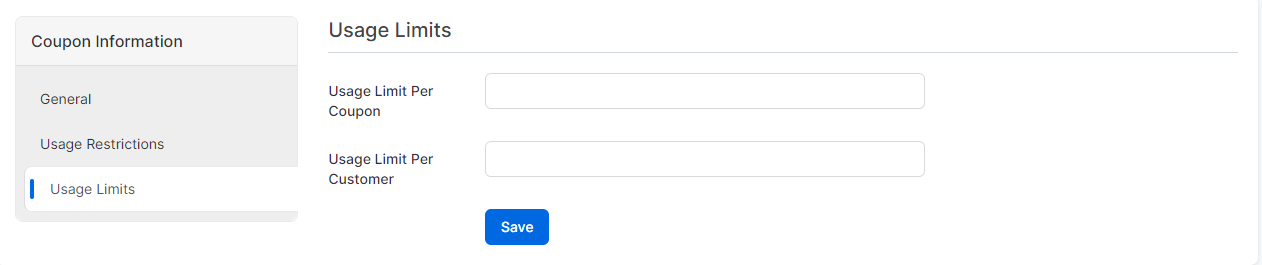
- Usage Limit Per Coupon: How many times the coupon can be used by all customers.
- Usage Limit Per Customer: How many times the coupon can be used by each customer. Customer's email address is used to check the usage limit.
