Appearance
Options
Options lets you customize the variation of the product. Customers will see available options on the product page. Customers must select the required option before adding the product to the shopping cart.
TIP
When you create an option from the Options page, it will be a global option and can be added to any product from product create and edit page.
Create Option
Navigate to Products > Options > Create Option to create a new option.
General
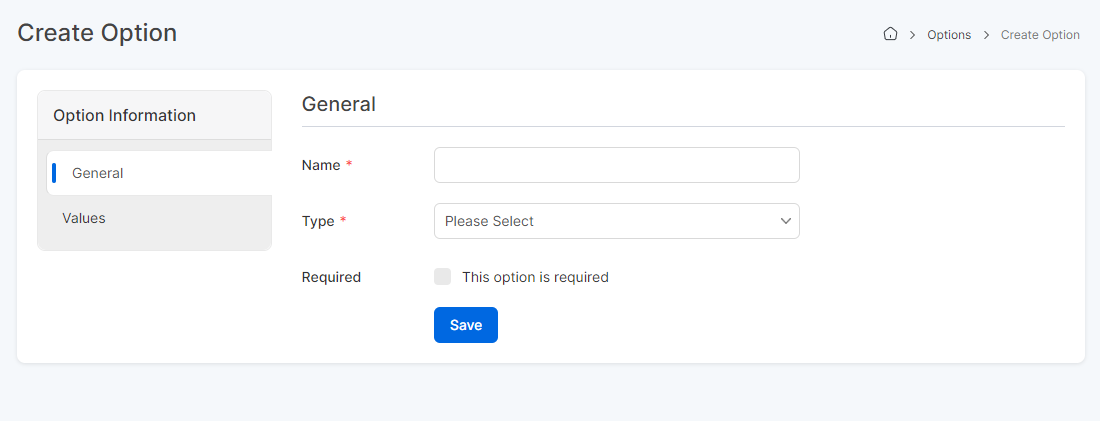
- Name(translatable)
- Type: The type of the option.
- Required: Check this box if this option is a required option.
Values
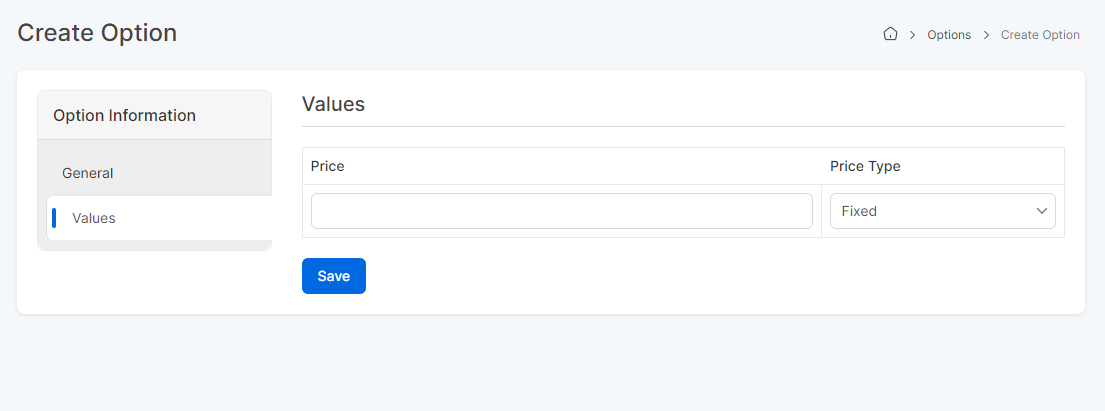
- Label (translatable)
- Price: The price for this variant.
- Price Type: Price type can either be set to Fixed or Percent. If you set the price type to Percent, then a calculated price based on the product price will be shown on the product page.
